>
resources
>
Apple's FairPlay
Not A Fan of Apple's FairPlay? Here's How to Say Goodbye to FairPlay DRM!
LAST UPDATED: Apr. 07, 2017
Have you ever wondered, that whether Apple would drop the FairPlay DRM from tracks purchased at the Music Store? I would probably say "No."Well, just think about it, Apple FairPlay is a great DRM technology to stop unauthorized copying or playback of purchased music or other media files. But of course, it's bad for almost all customers and sometimes useless to copyright owners. If you are not a fan of Apple’s FairPlay, then we are here to provide an Apple FairPlay DRM removal solution for you.
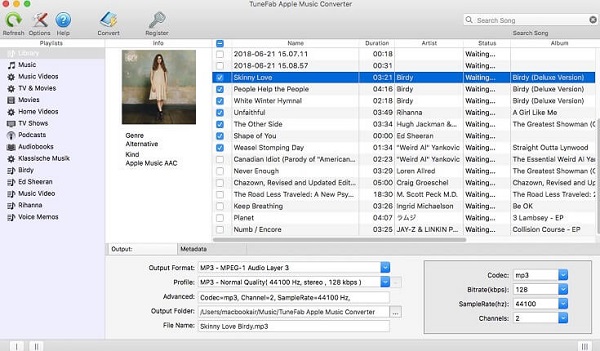 Step 3. Choose your desired output format from MP3, M4A, MKA, AIFF, FLAC, etc. In addition, you can choose an output destination folder to save the output files.
Step 3. Choose your desired output format from MP3, M4A, MKA, AIFF, FLAC, etc. In addition, you can choose an output destination folder to save the output files.
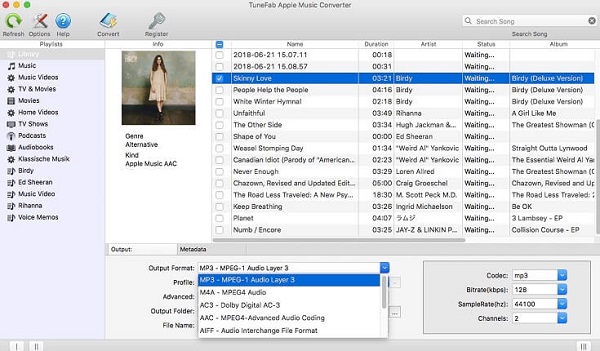 Step 4. You can now click on "Convert" button to start converting Apple Music files to MP3. When the conversion is done, there'll be no FairPlay restrictions on your Apple Music tracks. You can transfer and play them on any device you like.
Also Read: How to Remove DRM Protection from Audible Audiobooks
Step 4. You can now click on "Convert" button to start converting Apple Music files to MP3. When the conversion is done, there'll be no FairPlay restrictions on your Apple Music tracks. You can transfer and play them on any device you like.
Also Read: How to Remove DRM Protection from Audible Audiobooks
Part 1. What is Apple's FairPlay DRM?
As a digital rights management (DRM) technology created by Apple Inc., FairPlay is used by the iPhone, iPod, iPad, Apple TV, iTunes, iTunes Store and the App Store. By using the FairPlay DRM technology, Apple is able to prevent customers from making copies of media files that have been downloaded from iTunes Store. So what content is DRM protected from iTunes Store?- Apple Music songs (M4P files)
- iTunes M4V videos including TV shows, movies, music videos, etc. (Rentals included)
- e-Books
- iTunes M4B audiobooks
- Apps
- FairPlay prevents iTunes customers from using the purchased media directly on any portable digital media player other than the authorized devices like iPhone, iPad, iPod, Motorola ROKR E1, etc.
- The encrypted audio tracks may be played on up to five authorized computers simultaneously.
- You can only get 30 days to watch the rented movies from iTunes Store and 24 hours (in the US) or 48 hours (in other countries) to finish watching once started.
Part 2. Solutions to Crack Apple’s FairPlay DRM
Apple Music Converter – Remove DRM from Apple Music and Audiobooks
If you are looking for a solution to free Apple Music songs, iTunes music or audiobooks from Apple's FairPlay DRM protection, then Apple Music Converter is the must-have solution for you. Its main features include:- Remove DRM from Apple Music songs, iTunes songs, and audiobooks.
- Convert M4P songs, iTunes songs, and audiobooks to MP3, M4A, AC3, etc.
- Keep original metadata to output audio files.
- Preserve audiobook chapter information to M4A audiobooks.
- Convert as many Apple Music tracks as you like with batch conversion.
Steps to Convert Apple Music to MP3:
Step 1. Launch Apple Music Converter on your PC Step 2. Click on "Library" to select the Apple Music you want to convert. You can select as many songs as you like for it supports batch conversion.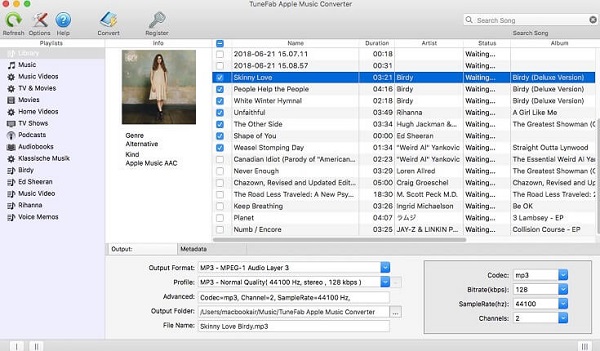 Step 3. Choose your desired output format from MP3, M4A, MKA, AIFF, FLAC, etc. In addition, you can choose an output destination folder to save the output files.
Step 3. Choose your desired output format from MP3, M4A, MKA, AIFF, FLAC, etc. In addition, you can choose an output destination folder to save the output files.
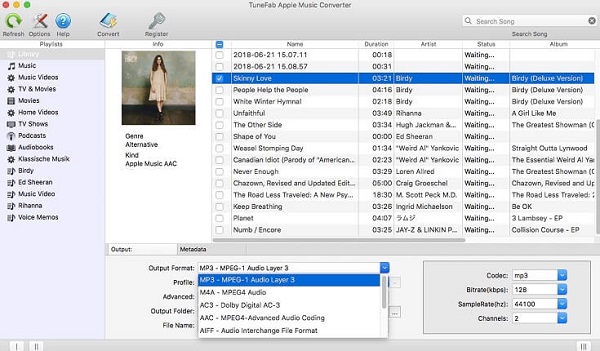 Step 4. You can now click on "Convert" button to start converting Apple Music files to MP3. When the conversion is done, there'll be no FairPlay restrictions on your Apple Music tracks. You can transfer and play them on any device you like.
Also Read: How to Remove DRM Protection from Audible Audiobooks
Step 4. You can now click on "Convert" button to start converting Apple Music files to MP3. When the conversion is done, there'll be no FairPlay restrictions on your Apple Music tracks. You can transfer and play them on any device you like.
Also Read: How to Remove DRM Protection from Audible Audiobooks
Limitations on Apple Music Converter:
- Not able to remove FairPlay protection from iTunes movies, TV shows, and other M4V videos.
- Cannot bypass DRM encryptions from WMV, ASF or other media files purchased from Zune, Napster, etc.
More Solutions to Crack Apple's FairPlay
- iTunes M4V Converter – Remove DRM from iTunes purchased and rental M4V movies, TV shows, music videos with 30X faster speed.
- DRM Media Converter – Convert DRM-ed videos and audio files downloaded or purchased from iTunes, Amazon, Windows Media Center, Zune, etc. (Also supported converting DRM-free media)
Popular Articles
- What Bitrate Does Apple Music Stream At? 256kbps
- Apple Music Vs iTunes Match: The Difference and The Relationship
- How to Cancel Apple Music Subscription
- Best 5 Free DRM Removal Software for Mac 2022
- Apple Music Device Limitation: Can I Play Apple Music on Multiple Devices
- Which is Better: Spotify or Apple Music?

