>
resources
>
Apple Music Vs iTunes Match
Apple Music Vs iTunes Match: The Difference and The Relationship
LAST UPDATED: Mar. 02, 2017
Apple takes some of the confusion out of its subscription services by bringing iTunes Match's song matching system to Apple Music. Many people are asking, "Do I need iTunes Match with Apple Music?".
In this post, we try to clarify the relationships and differences between these two Apple subscription service to answer your question. Here we go:
 Apple Music is Apple's music streaming service that was first introduced at WWDC 2015. This service was launched that same summer with iOS 8.4. Apple Music is accessible via the built-in iOS Music app as well as with iTunes on the Mac and PC. It allows users to access millions of tracks instantly, Music can also be downloaded for offline listening, as well as streamed from the cloud. Apple Music subscription costs $9.99 per month or $14.99 per month for a family subscription for up to six people.
iTunes Match is a service from Apple that allows you to keep a cloud-based music collection for $25 per year. With an iTunes Match subscription, iTunes matches your library, uploads any unmatched tracks, and makes your music available on multiple devices through the iCloud Music Library. If you have low-quality tracks, iTunes Match "upgrades" them, allowing you to download 256 kbps AAC files without DRM.
Apple Music is Apple's music streaming service that was first introduced at WWDC 2015. This service was launched that same summer with iOS 8.4. Apple Music is accessible via the built-in iOS Music app as well as with iTunes on the Mac and PC. It allows users to access millions of tracks instantly, Music can also be downloaded for offline listening, as well as streamed from the cloud. Apple Music subscription costs $9.99 per month or $14.99 per month for a family subscription for up to six people.
iTunes Match is a service from Apple that allows you to keep a cloud-based music collection for $25 per year. With an iTunes Match subscription, iTunes matches your library, uploads any unmatched tracks, and makes your music available on multiple devices through the iCloud Music Library. If you have low-quality tracks, iTunes Match "upgrades" them, allowing you to download 256 kbps AAC files without DRM.
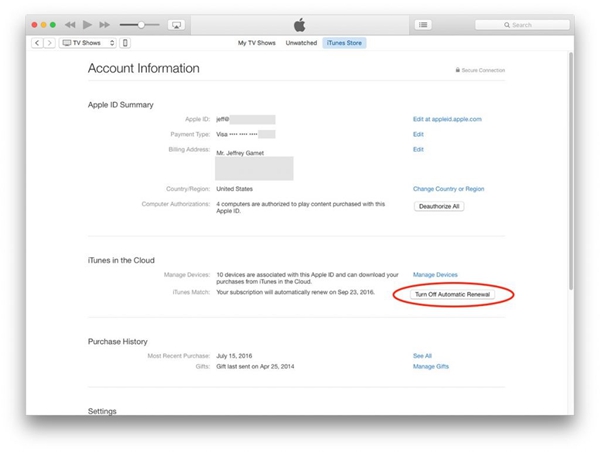
Part 1. What is Apple Music and What is iTunes Match?Part 2. The Relationship Between Apple Music and iTunes MatchPart 3. The Real Difference Between Apple Music and iTunes MatchPart 4. Apple Music Users: How to Disable iTunes Match SubscriptionPart 5. Apple Music Users: How to Remove DRM from Apple Music
Part 1. What is Apple Music and What is iTunes Match?
 Apple Music is Apple's music streaming service that was first introduced at WWDC 2015. This service was launched that same summer with iOS 8.4. Apple Music is accessible via the built-in iOS Music app as well as with iTunes on the Mac and PC. It allows users to access millions of tracks instantly, Music can also be downloaded for offline listening, as well as streamed from the cloud. Apple Music subscription costs $9.99 per month or $14.99 per month for a family subscription for up to six people.
iTunes Match is a service from Apple that allows you to keep a cloud-based music collection for $25 per year. With an iTunes Match subscription, iTunes matches your library, uploads any unmatched tracks, and makes your music available on multiple devices through the iCloud Music Library. If you have low-quality tracks, iTunes Match "upgrades" them, allowing you to download 256 kbps AAC files without DRM.
Apple Music is Apple's music streaming service that was first introduced at WWDC 2015. This service was launched that same summer with iOS 8.4. Apple Music is accessible via the built-in iOS Music app as well as with iTunes on the Mac and PC. It allows users to access millions of tracks instantly, Music can also be downloaded for offline listening, as well as streamed from the cloud. Apple Music subscription costs $9.99 per month or $14.99 per month for a family subscription for up to six people.
iTunes Match is a service from Apple that allows you to keep a cloud-based music collection for $25 per year. With an iTunes Match subscription, iTunes matches your library, uploads any unmatched tracks, and makes your music available on multiple devices through the iCloud Music Library. If you have low-quality tracks, iTunes Match "upgrades" them, allowing you to download 256 kbps AAC files without DRM.
Part 2. The Relationship Between Apple Music and iTunes Match
If you have both iTunes Match subscription and Apple Music subscription, you may feel confused. They look like the same thing! You are partially right. On December 2016, Apple has quietly made a change to its Apple Music Membership FAQ, explaining that Apple Music includes all the benefits of iTunes Match to make all of your music available on all of your devices. But for the real relationship between Apple Music and iTunes Match, I think you need to know a word called "iCloud Music Library". Actually, Apple is no longer using the name "iTunes Match," at least within iTunes. iTunes Match is now part of the iCloud Music Library, which includes the following: • Purchased tracks (previously called iTunes in the Cloud) • Tracks matched or uploaded with iTunes Match • Tracks matched or uploaded with Apple Music • Streaming tracks that you've added to My Music, if you have an Apple Music subscription Briefly, both Apple Music and iTunes Match are part of iCloud Music Library.Part 3. The Real Difference Between Apple Music and iTunes Match
The biggest difference between Apple Music and iTunes Match is the restrictions placed on the matched song files. iTunes Match gives you a DRM-free file that can be used anywhere, while Apple Music gives you a DRM (Digital Rights Management) file that can only be played within iTunes and Apple Music app. Example: With iTunes Match: You can take a matched 128kbps song in your library, delete the song file, click the iCloud download button and it’ll be replaced with a high-quality 256kbps version. You can do whatever you want with the file and it can be played in other media players. With Apple Music: If you take the same matched 128kbps song and delete the file or redownload it, it’ll still be replaced with a high-quality 256kbps version, but it will be a restricted Apple Music file. This means you cannot use it in other applications or even preview it in Finder. Playback is only possible from within iTunes or the Apple Music app on your devices. Briefly, the real difference between Apple Music and iTunes Match is the DRM.Part 4. Apple Music Users: How to Disable iTunes Match Subscription
Do you still need iTunes Match if you have Apple Music? Technically, you don’t need iTunes Match. While Apple Music includes all the benefits of iTunes Match (as we have mentioned above), you're not required to use them together. You can use Apple Music without an iTunes Match subscription. So how to disable iTunes Match subscription to save the money you don’t need to pay for. Follow these easy steps: Note: Make sure you have a complete local backup of your iTunes library if you don't already. In theory, your iTunes Match content will automatically switch over to your Apple Music subscription, but better safe than sorry. On your iPhone or iPad 1. open the iTunes Stores app > scroll to the bottom and tap on your Apple ID > tap on View Account. 2. Scroll down to the iTunes in the Cloud section. 3. Tap the toggle to turn off iTunes Match auto-renewal. On Mac 1. Open the iTunes app and go to Account > View My Account. 2. Enter your iTunes account password to continue. 3. Scroll down to iTunes in the Cloud. 4. Click Turn Off Automatic Renewal.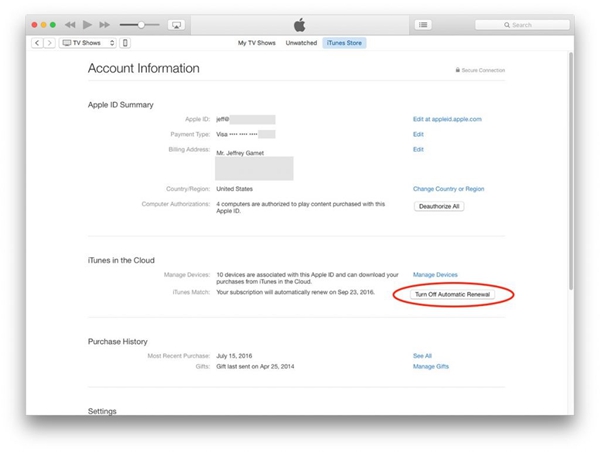
Part 5. Apple Music Users: How to Remove DRM from Apple Music
If you are an Apple Music subscriber, but wat to get DRM-free music just as that on iTunes Match, then what to do? You can remove DRM from Apple Music with DRM Removal tools. Apple Music Converter is such as a program that can remove DRM from Apple Music, iTunes M4P songs and M4B/AA/AAX audiobooks. With it, you can convert DRM-ed Apple Music to DRM-free MP3/M4A/AIFF/M4R/FLAC/AC3 without any quality loss. Apple Music Converter - Remove DRM and Convert Apple Music to MP3 • Remove DRM from Apple Music files. • Convert Apple Music to MP3, M4A, and lossless AIFF, FLAC, etc. • Convert M4B/AA/AAX audiobooks and to MP3, M4R, AC3, FLAC, etc. • Convert audio files at 16X faster speed with 100% lossless quality.Popular Articles
- What Bitrate Does Apple Music Stream At? 256kbps
- Apple Music Vs iTunes Match: The Difference and The Relationship
- How to Cancel Apple Music Subscription
- Best 5 Free DRM Removal Software for Mac 2022
- Apple Music Device Limitation: Can I Play Apple Music on Multiple Devices
- Which is Better: Spotify or Apple Music?

