Have you ever confronted with the problem that the playlists in your Apple Music gone suddenly?
"
I lost all the Apple Music songs and playlists on my iPhone. They just disappeared. I still have iCloud library songs but no playlists at all." –from Reddit
"
I had been building up a major playlist on Apple Music on my iPhone. Most of my updates to Apple Music were showing up in iTunes on my iMac at home, but for some reason, this one/main playlist with hundreds of tracks was not showing up on my list of playlists on my iMac, even though the songs I had been adding were appearing in My Music. I did a manual Sync with my iPhone plugged into my Mac and when the Sync was finished, my playlist was gone from my phone." – from Apple Community.

Many users are perplexed by this. But fortunately, we have come up with a method to solve it.
Here we can see the steps to make the playlists in Apple Music reappear:
Step1: Click "Settings" on your iPhone
Step2: Slide down the menu to see "Music"
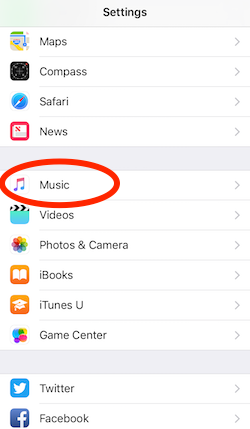 Step3:
Step3: Click on "iCloud Music Library" in "Music".
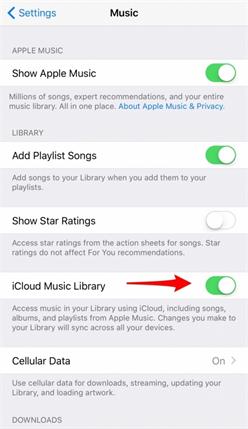
Now you can find your Apple Music Playlists reappear.
If this problem happens again, you can turn to Settings and check whether the "iCloud Music Library" has been clicked on. Or if you value your playlists and the songs in Music Library very much, you can also try to backup your Apple Music Library to iCloud. Sync with your phone can you can backup everything on your iPhone easily.
 Many users are perplexed by this. But fortunately, we have come up with a method to solve it.
Here we can see the steps to make the playlists in Apple Music reappear:
Step1: Click "Settings" on your iPhone
Step2: Slide down the menu to see "Music"
Many users are perplexed by this. But fortunately, we have come up with a method to solve it.
Here we can see the steps to make the playlists in Apple Music reappear:
Step1: Click "Settings" on your iPhone
Step2: Slide down the menu to see "Music"
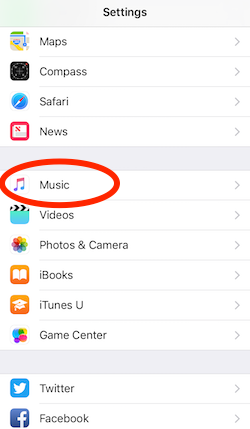 Step3: Click on "iCloud Music Library" in "Music".
Step3: Click on "iCloud Music Library" in "Music".
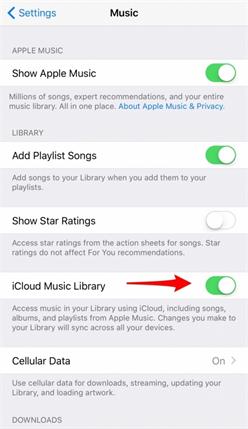 Now you can find your Apple Music Playlists reappear.
If this problem happens again, you can turn to Settings and check whether the "iCloud Music Library" has been clicked on. Or if you value your playlists and the songs in Music Library very much, you can also try to backup your Apple Music Library to iCloud. Sync with your phone can you can backup everything on your iPhone easily.
Now you can find your Apple Music Playlists reappear.
If this problem happens again, you can turn to Settings and check whether the "iCloud Music Library" has been clicked on. Or if you value your playlists and the songs in Music Library very much, you can also try to backup your Apple Music Library to iCloud. Sync with your phone can you can backup everything on your iPhone easily.

