How Can I Listen to Apple Music on iPod Touch? Solved!
Do you use iPod Touch to listen to music when running or on the trip? What is the generation of your iPod Touch? Your answer will involve the key point we talk about today. That is how to listen to Apple Music on iPod Touch. Since the release of Apple Music, it has gained more and more users due to the personalized music enjoying the experience. And to prevent piracy, the Apple Music cannot be synced to the iPod for listening except the new iPod touch 6. Additionally, the Apple Music can be available on iPod Touch 5th generation if you update it to iOS 8.4, which is required for Apple Music.
So, if you own an iPod Touch 4 or even lower model, you are not allowed to sync the Apple Music to your iPod Touch. Once you try to do that, you will receive a warning from iTunes stating that "Apple Music songs cannot be copied to an iPod." Also, since Apple Music songs are encrypted with DRM protection to prevent the piracy further, the songs can't be transferred to the non-authorized devices for listening. But, what should you do if you really want to enjoy Apple Music on iPod Touch 4th generation, 3rd generation or lower?
Come on! Here we would introduce a software which can help you sync Apple Music songs to your iPod touch 4 or lower. The name of this software is Apple Music Converter. With it, you are able to convert the DRM-ed Apple Music to iPod Touch 4, iPod Touch 3, iPod Nano, iPod shuffle and iPod classic for enjoying. It offers 8 DRM-free output audio formats including MP3 and M4A which is compatible with iPod Models. Better still, for output MP3 and M4A format, it can preserve the original ID3 tags and metadata information well.
People Also Read:
• How Do You Put Apple Music on iPod Nano?• iPod shuffle Won't Sync Apple Music songs? Problem Solved!
Solution to Sync Apple Music to All iPod Touch Models
Step 1: Run Apple Music Converter
Once the Apple Music Converter is properly installed on your Mac computer, launch it. In the meanwhile, iTunes will be opened automatically.Step 2. Choose Apple Music Tracks
Go to the right section of "Playlist" and from there you can find the relevant playlist which includes the Apple Music songs. Now you have to choose the Apple Music you want to convert to iPod Touch by ticking them in sequence.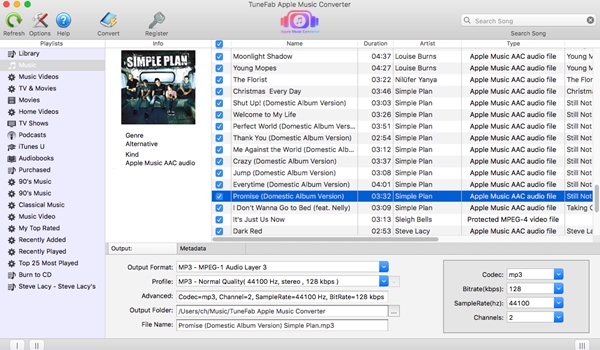
Step 3. Specify Output Format for iPod Touch
To play Apple Music on iPod Touch, you'd better choose MP3 or M4A format due to they are both works well on iPod Touch. Just open the drop-down format list on the "Output" section and specify your desired format. The profile settings can be also adjusted by yourself if necessary.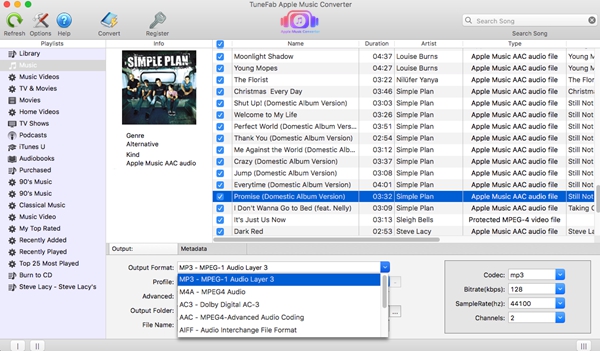
Step 4. Convert Apple Music to iPod Touch
When all things are ready, click on the "Convert" button to process the conversion. Within few minutes, you are able to find the converted Apple Music via clicking "Explore Save File".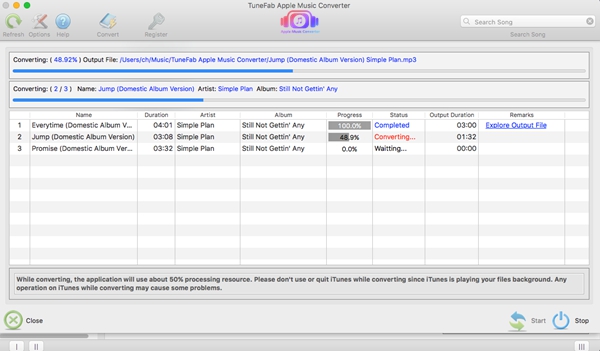
Step 5. Sync the Apple Music Songs to iPod Touch
Launch the iTunes and then add the converted Apple Music to your iTunes library. Now you can sync the Apple Music songs to your iPod Touch for listening.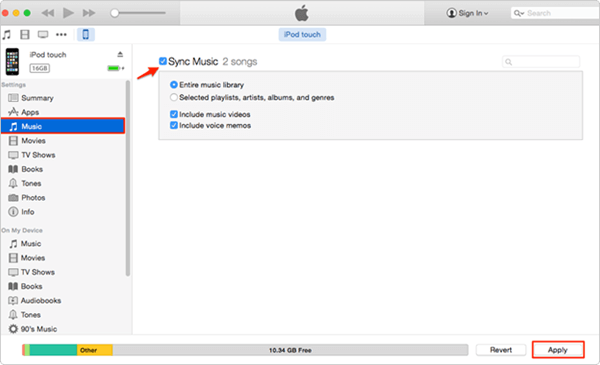 In this way, it will become easy to sync the Apple Music songs to iPod Touch 4 or lower model for enjoying on anywhere. With only few steps, you can listen to the latest and good music on the portable iPod Touch no matter you are walking, running or cycling. Now get the Apple Music Converter installed and start to use it!
In this way, it will become easy to sync the Apple Music songs to iPod Touch 4 or lower model for enjoying on anywhere. With only few steps, you can listen to the latest and good music on the portable iPod Touch no matter you are walking, running or cycling. Now get the Apple Music Converter installed and start to use it!
- 5 Ways to Convert Apple Music to MP3 [Latest Update]
- How to Remove DRM from Apple Music [4 Best Solutions]
- How to Convert Audible AA Files to MP3 [Simple Ways]
- M4P to MP3 – How to Batch Convert M4P to MP3
- Ultimate Ways to Convert AAX to MP3 [Fast and Safe]
- Convert M4P to M4A Tutorial [Top 4 Methods]

