Pavtube ChewTune Full Review
Pavtube ChewTune is an intuitive and easy-to-use software specializing in removing DRM protection from Apple Music M4P audio files and iTunes M4V video files and converts them to other more widely-acceptable audio/video formats including MP3, AAC, FLAC, MKA, MP4, MKV, WMV, FLV, etc.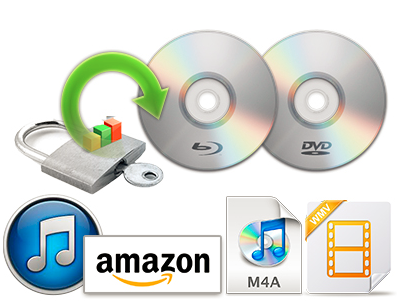
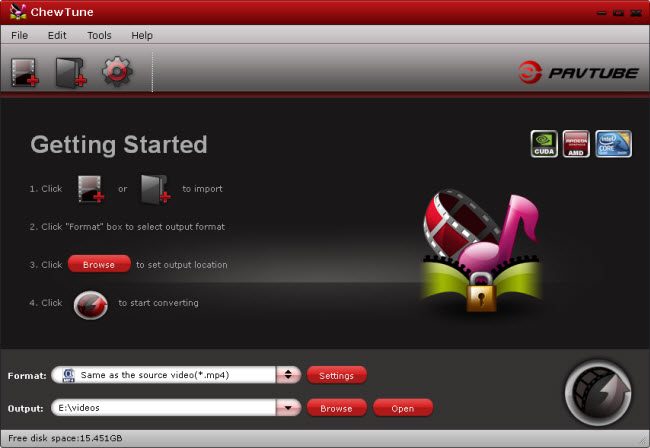
The Best Alternative to Pavtube ChewTune
There is no doubt that Pavtube ChewTune is a remarkable DRM removal and audio/video converter. Besides, it is easy to use so you don't have to spend much time learning how to use. However, there are also a few shortcomings you can't overlook. If you want to use it to convert files that are not DRM protected, I am afraid you will be disappointed. And Pavtube ChewTune is not compatible with Mac OS 10.8 -10,12 and iTunes 11 & 12. If your system version happens to be Mac OS 10.8. I am afraid Pavtube ChewTune is no longer suitable for you. Maybe you can try another famous DRM Removal - TuneFab Apple Music Converter. TuneFab Apple Music Converter is also specialized in removing DRM protection from M4P audio files as well as Apple Music files and convert them to universally MP3, or other audio formats like AAC, FLAC, MKA, etc. You can check out the comparison between Apple Music Converter and Pavtube ChewTune below:|
Products |
Pavtube ChewTune |
TuneFab Apple Music Converter |
|
Supported System |
Windows 7/8 Mac OS X 10.5, 10.6, 10.7 |
Windows XP/7/8/10 Mac OS 10.7-10.12 |
|
Supported iTunes Version |
iTunes 10.5 |
iTunes 10 and above (including 12.6.1.27) |
|
Supported Input Audio Formats |
WMA, M4P, M4A, AIFF, MP3, WAV, AAC, etc. |
DRM-ed Apple Music, DRM protected music (M4P, M4A, AAC), DRM protected audiobooks (M4B, AA, AAX) |
|
Supported Input Video Formats |
MP4, WMV, M4V, ASF, MOV ( the only DRM protected videos can be load into this software) |
Protected M4V from iTunes Store (Music Videos, Movies & TV Shows); Unprotected M4V, MP4, MOV including Podcast, iTunes U, etc. |
|
Supported Output Audio Formats |
MP3, AAC, FLAC, MKA (MKA(Matroska) Audio), OGG (Ogg Vorbis Audio), WAV(Nokia WAV Audio), AC3 (Dolby Digital AC-3), etc. |
MP3, AC3, AIFF, AU, FLAC, M4A, M4R and MKA. |
|
Supported Output Video Formats |
H.264/MPEG-4, DivX, XviD, MKV, MP4, AVI, MPEG, WMV, FLV, SWF, F4V, MOV, 3GP, 3G2, VOB, etc. |
Not Supported |
|
Convert Audiobooks |
Not Supported |
Supported |
|
Conversion Speed |
NVIDIA's CUDA Acceleration |
16x Faster Conversion Speed |
|
Price |
$29.00 |
$39.95 |

