9 Best Methods to Convert Audible to MP3 [Free/Paid]
Audible is the largest platform with the most catalog of audiobooks covering broaden topics for people to enrich the knowledge through listening to the books. When the reading habit is changed in this new era, Audible becomes a great platform for us. However, the DRM-protected Audible books cause inconvenience when people consider streaming audiobooks outside the platform. That’s why we collect the solutions in this post.
In the following, the 9 ultimate methods will be introduced to help people convert Audible to MP3 for transferring and streaming without restrictions. Please read and try out the paths to free Audible books in easy manipulation.
People Also Read:
• Ultimate Ways to Convert AAX to MP3 [Fast and Safe]• How to Convert Audible AA Files to MP3 [Simple Ways]
Part 1. The Best Way to Convert Audible to MP3 (Fast and Safely)
In the market, there provides optional converter to remove DRM encryption and convert Audible to MP3. Apple Music Converter is selected as the best option to fulfill the task. With brilliant features and sparkling functions, Apple Music Converter can help people easily convert Audible audiobooks to DRM-free MP3 files for guaranteeing offline streaming with 100% original sound quality.
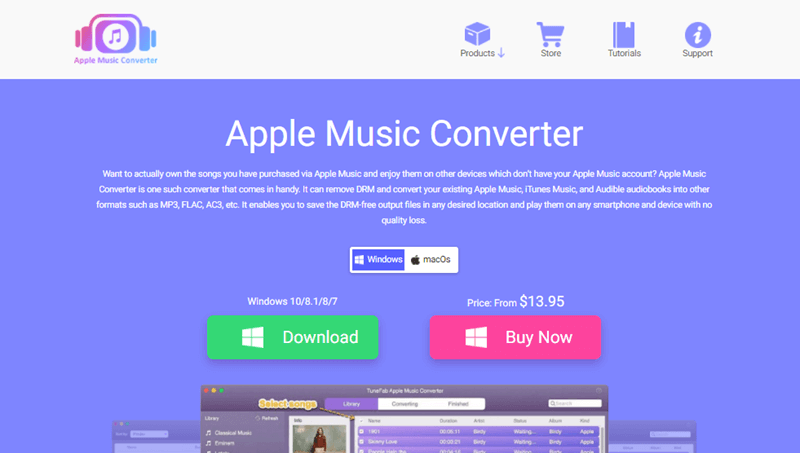
The detailed benefits of Apple Music Converter are listed here as your references:
• Compatible with more sources: It is available to remove DRM from Apple Muisc, iTunes Music, and Audible books in one app.
• Popular audio encoders: MP3, AC3, M4A, MKA and FLAC are supported to convert Audible books to in DRM-free status.
• Customize ID3 tags freely: The parameters and ID3 information of the songs can be edited before the conversion proceeds.
• 10X speedy conversion speed: Reach the highest 10X faster to batch convert music or audiobooks to audio files efficiently.
As getting more familiar with the program, it is your time to get started with Apple Music Converter to unlock DRM and convert Audible to MP3.
Step 1. Install Apple Music Converter and iTunes
First, you ought to install Apple Music Converter as well as iTunes on computer. Remember to import the Audible books to iTunes Library for storing before proceeding the synchronizing process.
Step 2. Select Audible Books in Apple Music Converter
When you open Apple Music Converter, the program will automatically connect to iTunes and synchronize with the iTunes Library. In Library section in Apple Music Converter, you can directly load the playlist and select the Audible books you wish to convert to MP3. Simply check the box in front of the title to make your selection.
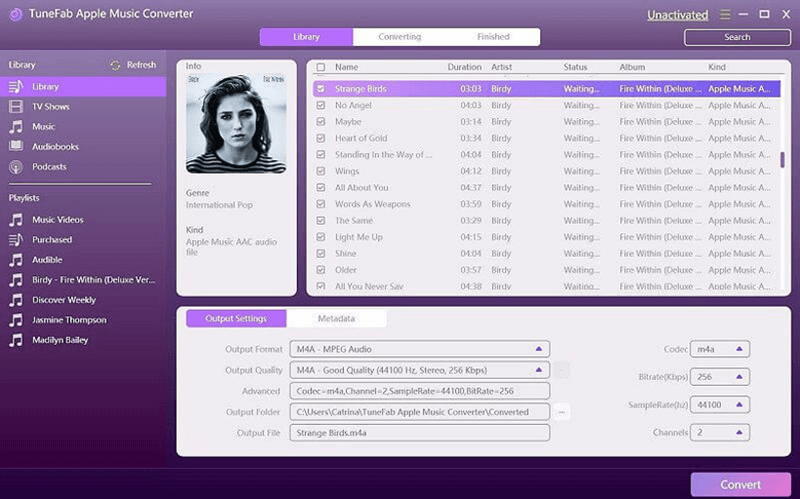
Step 3. Specify MP3 to Convert Audible Books
Please move to the bottom of the main feed to select MP3 as the output format in Output Settings. You can customize other audio parameters and select a folder to convert the Audible books to as well.
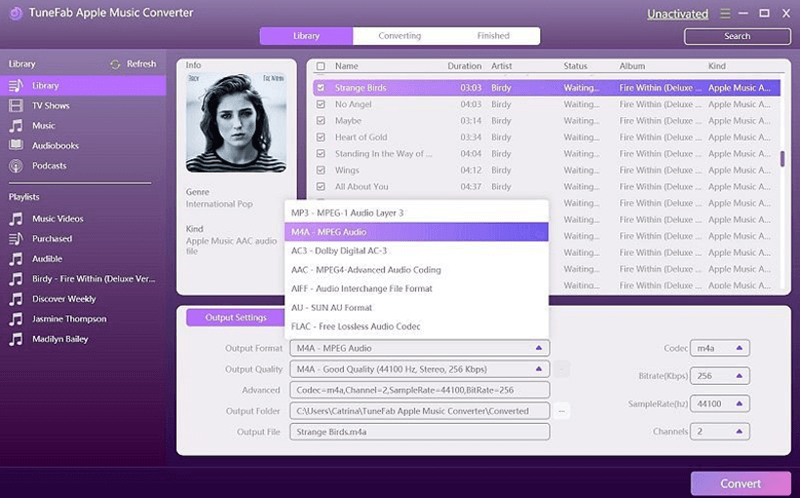
Step 4. Proceed to Convert Audible to MP3
Eventually, initiate the conversion process by tapping the Convert button, then Apple Music Converter will proceed to convert Audible to MP3 for you within a moment.
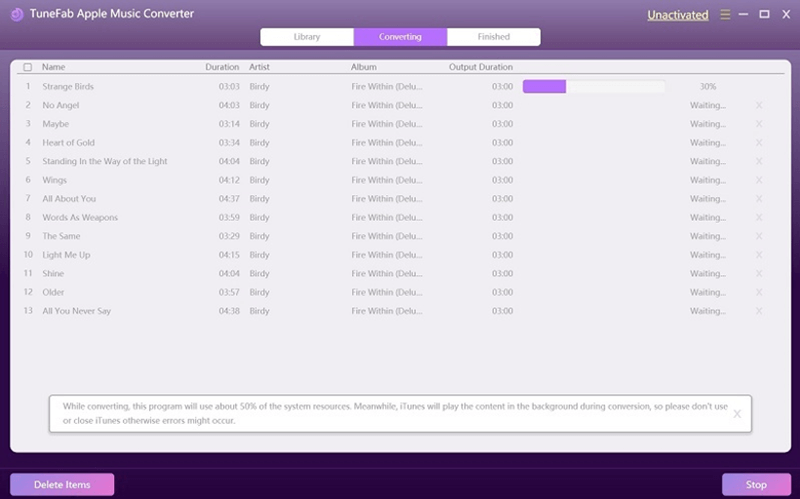
Please wait patiently till the conversion completed. You then can switch to Finished module and access the converted MP3 Audible books by clicking on the View Output File button.
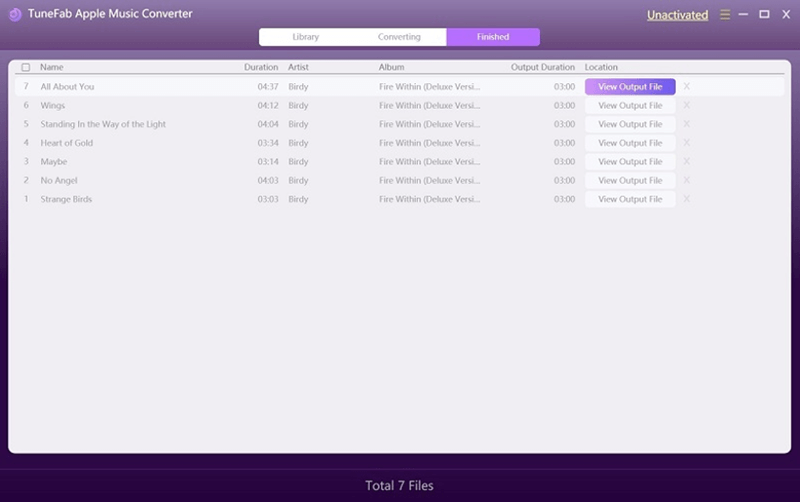
Part 2. Convert Audible AA/AAX Files to MP3 with TuneFab Audible Converter
TuneFab Audible Converter is another Audible-oriented converter with superior DRM removal feature to unlock Audible books and convert the files to DRM-free MP3, M4A, FLAC, or WAV encoders with the best sound quality. Its manipulation is also easy handling, thanks to its intuitive main feed. Better still, TuneFab Audible Converter provides the built-in splitting feature for trimming audiobooks by time, chapters, or segments, helping people to retain audiobooks in more flexible way.
The following procedures are the manipulation you need to go through for converting Audible to MP3 successfully.
1. After installing TuneFab Audible Converter, run the program and directly drag the downloaded Audible AA/AAX files to the main feed.
2. Configure an output format such as MP3 for converting the Audible books to.
3. Go to Preferences for adjusting audio parameters and the splitting mode in personal preferences.
4. Proceed to convert Audible to MP3 and wait for the conversion done within a moment.
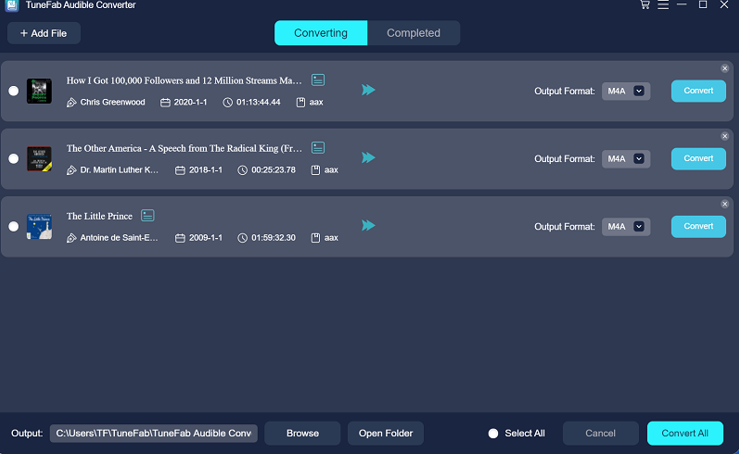
Part 3. Record Audible Audiobooks to MP3
Despite the converters, some people prefer to record Audible audiobooks to MP3 with a lightweight audio recorder, in that they can flexibly control the recording and capture the exact parts they want to retain.
VideoSolo Screen Recorder is a rational program to help record Audible to MP3 on desktops. It retains the original quality, in that people can have the same audiobooks streaming effect as the originals. Utilizing VideoSolo Screen Recorder to record Audible audiobooks is an easy job, only with the following few procedures required:
1. First, open VideoSolo Screen Recorder after installing it, then select Audio Recorder mode.
2. Adjust the system sound for setting to your preferred volume.
3. Tap the gear icon above Microphone and select MP3 to encode the audio recordings.
4. Initiate the recording when the Audible audiobook starts playing.
5. Stop recording the audiobook and save the recorded audio file to MP3 locally.
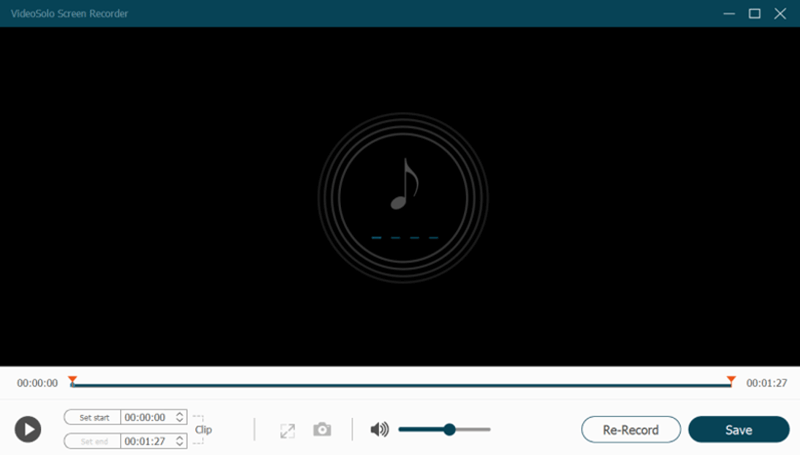
Part 4. Convert Audible to MP3 using Freeware
It is noticeable that the above methods would place restrictions on the free trial to convert full Audible books to MP3. They require extra payment to upgrade the license code for unlocking the full functions. This is a must-pay for getting DRM-encrypted audiobooks for offline streaming. But actually, for DRM-free Audible books, there are also free programs you can utilize to proceed the conversion. The following 3 freeware may be your great partners.
1. AAX Audio Converter
AAX Audio Converter provides a neat main feed to help people easily control and customize the Audible to MP3 conversion in simple manipulation. It processes multiple modes for flexibly convert the audiobooks. AAX Audio Converter only takes several clicks, and the Audible books can be converted to MP3.
1. Install AAX Audio Converter and run the program for firing it up.
2. Import the Audible audiobooks to the program by clicking on the Add… button.
3. After adding the Audible books, select MP3 and also a conversion mode to convert the audiobooks.
4. Tap the Convert button to proceed converting Audible to MP3.
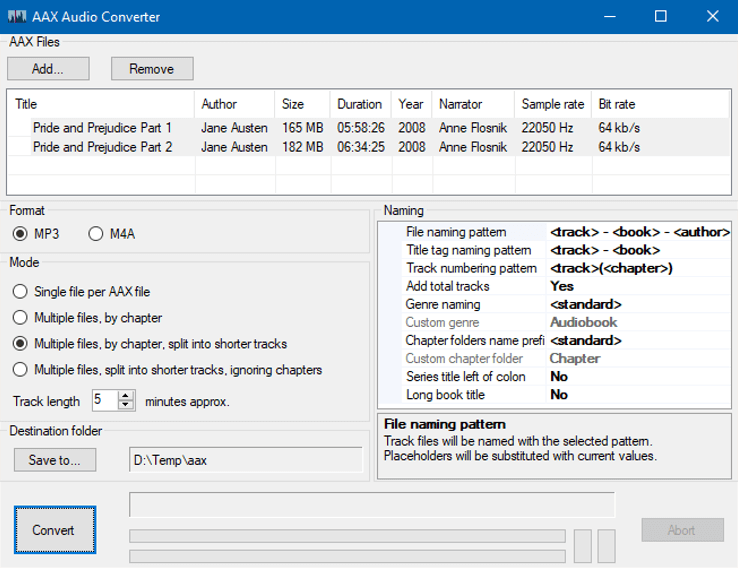
2. Free Sound Recorder
The second freeware you can utilize to convert Audible to MP3 is Free Sound Recorder. It brings the neat interface and easy-using recording function to help people record Audible books and output the recordings in MP3 format. You can flexibly control the duration during the recording. Although it is unable to help save ID3 tags and chapter information for the audiobooks, it is a reliable helper to retain audiobooks in DRM-free audio files.
This is the manipulation to process the Audible to MP3 conversion utilizing Free Sound Recorder:
1. First, download Free Sound Recorder and open the program.
2. Select Card & Stereo Mix option to be the sound source.
3. Preset MP3 as the output encoder by clicking on the recording settings.
4. Initiate the recording while the Audible book starts playing.
5. End and convert Audible to MP3 when the playback is ended.
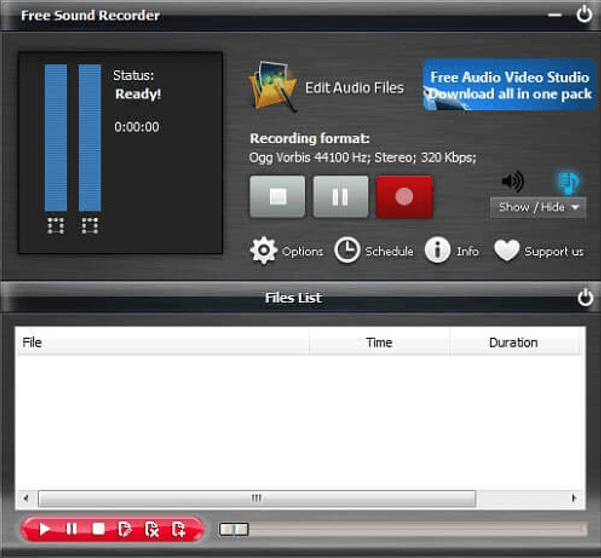
3. Audible AAX to MP3 Converter
As an open-source converter, Audible AAX to MP3 Converter provides the speedy performance and easy manipulation to help people convert Audible books to MP3 simply. It is not required to synchronize with iTunes, though the output quality may not be guaranteed as the highest. You ought to follow the following procedures to manage the Audible to MP3 conversion:
1. When the Audible AAX to MP3 Converter is installed, open an audiobook in the program.
2. Sign in the Audible account for authorization and start Aax2Mp3 (AaxToMp3GUI.exe).
3. Select the Audible book and directly proceed the conversion by clicking on the Convert button.
Part 5. Unlocking Audible Audiobooks from DRM with Online Converter
After walking through the recommended desktop software, here are also some speedy online converters that are workable to help convert Audible books to MP3 for retaining the files in DRM-free encoders. Compared among multiple online tools, we sorted out the following 3 and recommend to you now.
1. Online Audio Converter
Online Audio Converter delivers the neat main feed for directly processing the Audible to MP3 conversion. The parameters can be fully controlled if you select it as the option to convert your Audible files. Here shows you the detailed manipulation on utilizing the converter:
1. Open Online Audio Converter in the browser.
2. Tap Open files for importing the Audible books to the converter.
3. Customize the audio parameters before proceeding the conversion.
4. Tap Convert to initiate converting Audible to MP3.
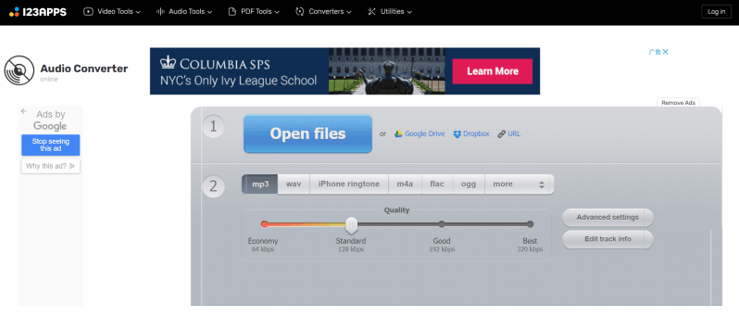
2. Convertio Online Audio Converter
Another powerful online audio converter for Audible to MP3 conversion is Convertio. The Online Audio Converter provided by Convertio only relys on a web browser to process the high-quality audio format conversion with simple manipulation. It takes only super easy clicks to convert Audible to MP3 online:
1. After turning to Convertio Online Audio Converter in the browser, tap Choose Files to upload Audible books to the converter.
2. Select an output encoder and adjust the parameters by tapping the gear icon.
3. Convert the Audible to MP3 and wait patiently to download the converted audiobooks offline.
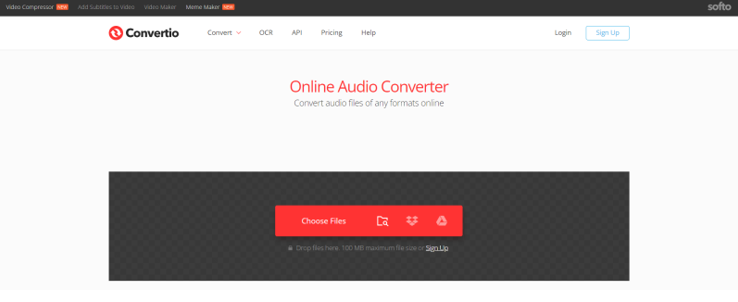
3. Zamzar Audio Converter
The final recommended online converter for Audible to MP3 conversion is Zamzar Audio Converter. This free tool allows people to easily convert Audible files to MP3 with simple process. Its clear interface also generates the directly manipulation to help every starter to utilize the function easily. The following steps are the way to convert Audible to MP3 with Zamzar Audio Converter.
1. Open Zamzar Audio Converter in the web browser.
2. Tap the Add Files… button to import the Audible files, or you can drop them to the main feed directly.
3. Select MP3 as the output encoder to convert the Audible books.
4. Click on the Convert Now button to proceed converting Audible to MP3.
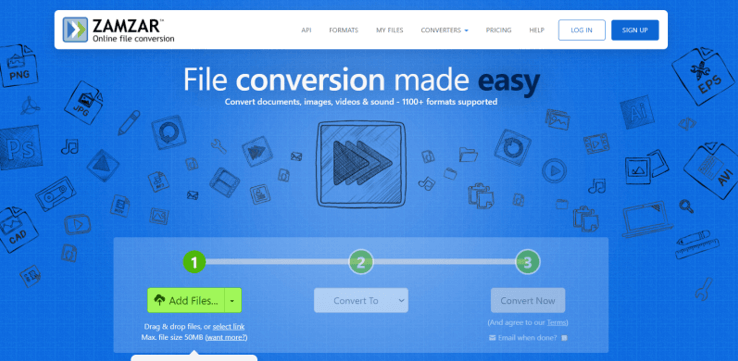
Part 6. Extra Information: What’s Audible AA and AAX Format?
AA (Audible Audio) is an audio file format developed by Audible.com used for storing and distributing audio books sold on their website. The audiobooks on Audible.com can be downloaded in different versions and sound qualities. And the AA format is used for the lower quality audiobook version, contrary to AAX, which is the higher quality alternative to the AA format.
The audio data stored in AA files is encoded at low bit rates using either MP3 or AAC encoding. But the playback of AA files is heavily limited to a narrow set of Audible-ready devices such as Amazon Kindle because of the DRM encryption.
So, if Apple Music is supported on the iPod nano, you could download any song on the iPod nano and shuffle within the 3 month free trial, save them on the iPods and then cancel their subscription. This is exactly what Apple don’t want you to do.
AAX files are Audible Enhanced Audiobook developed by Audible. These files are multimedia digital audiobook which include images, links, videos and timeline. They are considered as enhanced format of AA files. AAX files can be played on iTunes, Apple iPod, Microsoft Zune, Creative Zen and the Amazon Kindle.
Conclusion
Let’s end this post by comparing the main pros and cons of the above 9 methods to convert Audible to MP3. Through this clear comparison, you are able to sort out the best option for facilitating better experience in streaming Audible books offline:
|
Methods |
Pros |
Cons |
|
l Support Apple Music, iTunes Music, Audible books DRM removal. l Batch convert feature is available to save time. l The highest 10X speedy conversion for facilitating conversion efficiency. |
l Free trial only allows to convert the first 3 minutes of an audiobook each time. |
|
|
l Speed up the batch conversion to 60X faster. l Built-in splitting mode is provided to trim audiobooks. |
l Restriction is set for the free trial. l It is not supported to convert Apple Music and iTunes Music. |
|
|
l Flexibly control the recording as people wish. l Original sound quality to save the audio recordings. l Time scheduled mode to auto-process the audiobook recording. |
l Could not speed up the recording process. |
|
|
Freeware |
l The whole Audible to MP3 conversion does not require any payment. |
l Some freeware only supports to convert DRM-free Audible books. l The output quality can't be maintained at the best status. |
|
Online Converters |
l It is not required to install software to convert Audible to MP3. l Any device can access the converter with a web browser. l The conversion speed is fast. |
l Normally, the file size would be limited while uploading to the converter. l Not all protected Audible books can be converted. |
- Ultimate Ways to Convert AAX to MP3 [Fast and Safe]
- How to Convert Audible AA Files to MP3 [Simple Ways]
- 9 Best Methods to Convert Audible to MP3 [Free/Paid]
- 8 Best Ways to Convert iTunes M4B Audiobook to MP3 Lossless
- How to Remove Audible DRM Without iTunes [5 Solutions]
- How to Play M4B Audiobooks on Android

