Ultimate Ways to Convert AAX to MP3 [Fast and Safe]
What is AAX file? AAX stands for an enhanced Audible format developed by Audible to encode its released audiobooks. When people purchase an AAX audiobook from Audible, the file can be downloaded for offline streaming within Audible platform or iTunes app. However, the AAX audiobooks are unavailable for playback utilizing third-party players. Why?
The most basic reason of this obstacle results from the Digital Rights Management (we also call it DRM), which will block the AAX audiobooks from being played freely on any music device despite those approved by Audible. Therefore, converting AAX to MP3 becomes a rising demand for those who wish a free audiobook playback without restrictions. But how? Don’t worry! This post will walk you through the ultimate solutions to convert AAX to MP3. Please scroll down and continue reading.
People Also Read:
• 9 Best Methods to Convert Audible to MP3 [Free/Paid]• How to Remove Audible DRM Without iTunes [5 Solutions]
Part 1. Best Solution to Convert AAX to MP3 on Windows & Mac
As stated, DRM is the protagonist to prevent the AAX to MP3 conversion. Therefore, seeking a solution to remove DRM is the first, and also the best method to bring free to AAX audiobooks again.
Apple Music Converter is a brilliant program combining both DRM removal and AAX format conversion functions inside one app. It helps people to unlock the DRM encryption and meanwhile, convert the protected AAX files to DRM-free audio formats such as MP3, M4A, AAC, and more to support the audiobooks to be playable on all music devices and players.
Equipped with speedy performance, Apple Music Converter can proceed and complete multiple audiobooks conversion at once with 10X faster speed. Furthermore, it can retain original quality and also the full ID3 information to maintain an equal audiobook streaming experience and management offline.
In the following, you can follow the procedures and manipulate Apple Music Converter to remove DRM from AAX audiobooks and convert AAX to MP3 for storing locally.
Step 1. Save Audible AAX Books to iTunes
First, you ought to install iTunes on your computer and sign in for importing the Audible AAX audiobooks to iTunes Library at first. Subsequently, also complete the installation of Apple Music Converter.
Step 2. Load AAX Audiobooks and Select
Please open Apple Music Converter to let the program synchronize with iTunes to load the playlists of iTunes Library in the program automatically. Then you only need to select the AAX audiobooks in Apple Music Converter for converting to MP3.
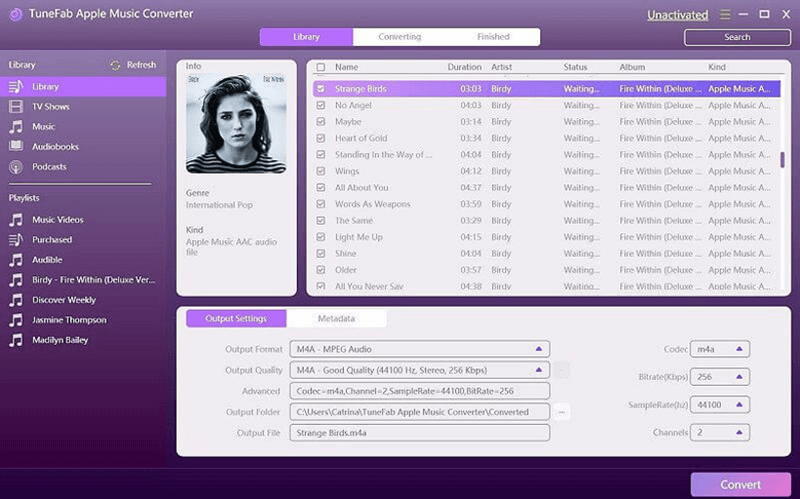
Step 3. Select MP3 and Adjust Advanced Settings
Please move down to the bottom of the workplace. Now you ought to select MP3 as the Output Format. Subsequently, based on your personal preferences, also adjust the Output Quality, Advanced Settings (like Codec, Bitrate, SampleRate, and Channels).
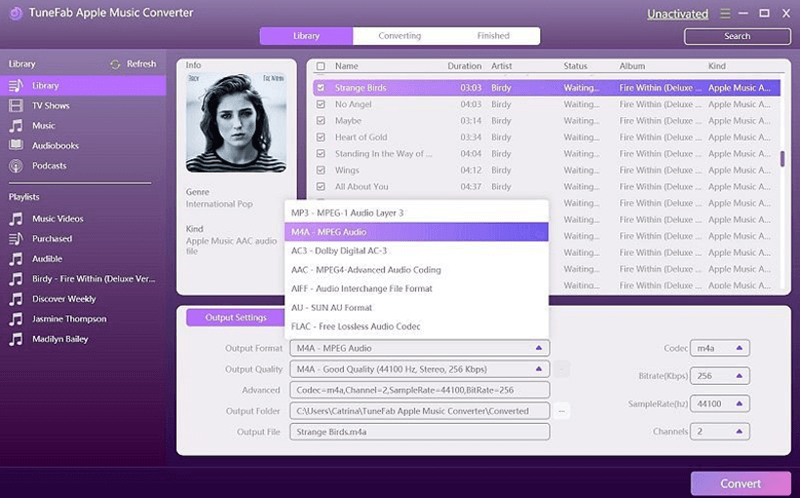
Step 4. Proceed the AAX to MP3 Conversion
Eventually, directly tap the Convert button and Apple Music Converter will proceed the AAX to MP3 conversion in batch. Simply sit here and wait for the speedy performance to complete the conversion within a while!
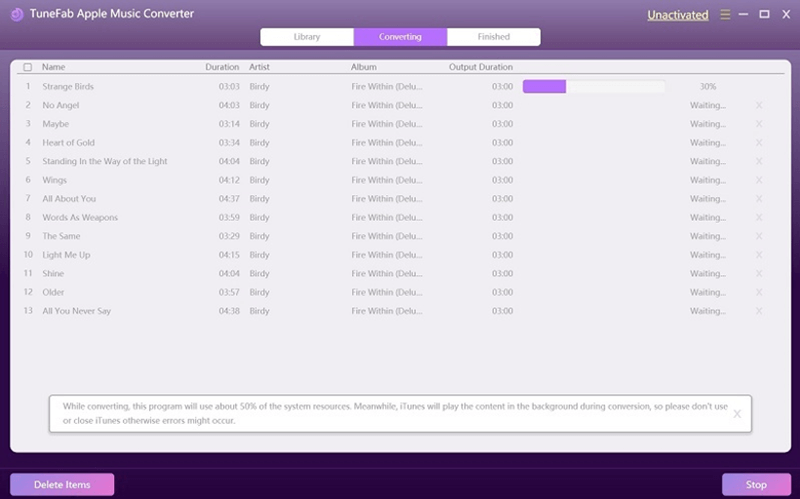
When the conversion is completed and the AAX files are converted to DRM-free MP3, you can access the audiobooks by turning to Finished. Simply tap the View Output File and the output folder will be opened directly.
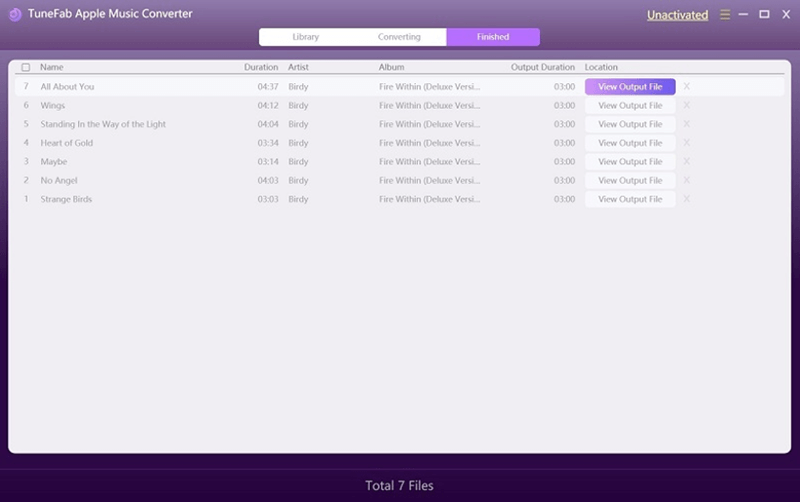
Part 2. Record AAX Audiobooks to MP3 with Audio Recorder
To control the AAX to MP3 conversion manually, utilizing an audio recorder to bypass DRM encryption and record AAX audiobooks to MP3 is also a rational choice. In case of this, VideoSolo Screen Recorder would be the correct program for you.
VideoSolo Screen Recorder is an all-in-one recorder, integrating Video Recorder, Audio Recorder, Game Recorder, Webcam Recorder, SnapShot, and more functions inside one program. As a brilliant audio recorder, it can bring effortless functions to record streaming music at original quality. Plus, some helpful features such as sound check, noise reduction. scheduled recording, and so forth, people can enjoy a user-friendly experience while recording AAX audiobooks to MP3.
The detailed procedures will guide you the correct way to record AAX audiobooks to MP3 with VideoSolo Screen Recorder on computer.
1. First, launch VideoSolo Screen Recorder and select to continue with Audio Recorder.
2. Check the system sound volume before proceeding the audiobook recording.
3. Go to Preferences by clicking on the gear icon above microphone setting box. You can select MP3 as the output Audio Format here.
4. Start playing the AAX audiobook and initiate the audio recording at the same time.
5. When the audiobook ends playing, stop the recording and save the recorded audio to computer in MP3 format.
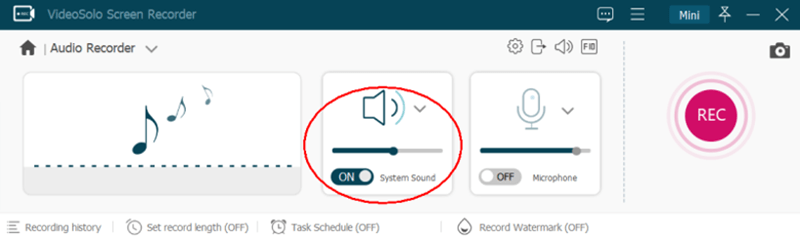
Part 3. How to Convert AAX to MP3 via Freeware
Consider converting AAX t oMP3 for free? That’s easy! The program, AudibleChapters, introduced in this part is a freeware that can convert audiobooks from AAX to MP3 properly. Here is how it works:
1. Download the installation package of AudibleChapters and unpack for launching the AudibleChaptersGUI.exe file.
2. Select the first I have an AAX file, which plays fine in Audible Manager option.
3. Browse for selecting the AAX audiobook you wish to convert, then tick MP3 in Compression Options to make it the output format.
4. Tap Start and wait for the conversion to proceed.
5. When it ends, the Status window will show up to inform you the conversion status. Click on OK and the AAX audiobook is converted to MP3 successfully!
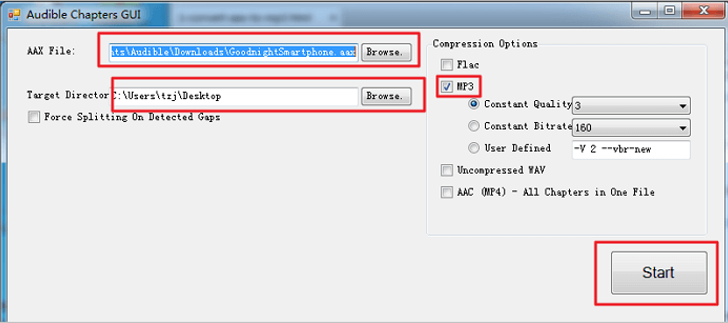
Although the conversion speed of AudibleChapters is a bit slow and the CPU takes high while processing the conversion, it is a workable freeware to serve people with the free AAX to MP3 conversion service.
Part 4. 3 AAX to MP3 Converter Online Recommended
With online options, it would be more convenient for people to manage the AAX to MP3 conversion occasionally. Therefore, this part collects 3 helpful online AAX to MP3 converters to help convert AAX audiobooks to MP3 on any devices. Let’s check who are them.
1. Convertio
The first online AAX to MP3 converter is Convertio. It is suitable for processing the small-sized audiobooks, which are less than 100MB. With an intuitive interface and fast conversion speed, people can get converted MP3 audiobooks effortlessly within a minute. The following procedures guide you the way to use Convertio.
1. Visit Convertio Audio Converter in browser.
2. Directly drag the AAX audiobooks for uploading.
3. Select output format as MP3 and proceed the conversion.
4. Save the converted MP3 audiobooks offline.
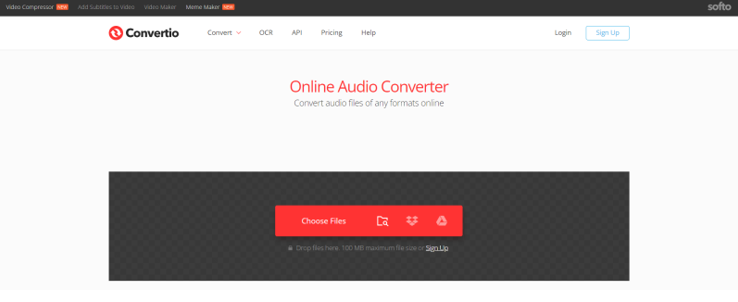
2. Online Audio Converter
Online Audio Converter is a web-based converter supported any device to process the AAX to MP3 conversion in browser. It brings the advanced settings to freely adjust the parameters for converting the audiobooks to ensure better offline streaming experience. You can simply follow 3 easy steps to convert AAX audiobooks to MP3 with its speedy performance.
1. After turning to its home page, click on Open files to import the AAX audiobooks.
2. Select mp3 as the output format and also adjust the quality and other parameters.
3. Tap Convert to complete the AAX to MP3 conversion.
4. Download the converted MP3 audiobooks offline for streaming.
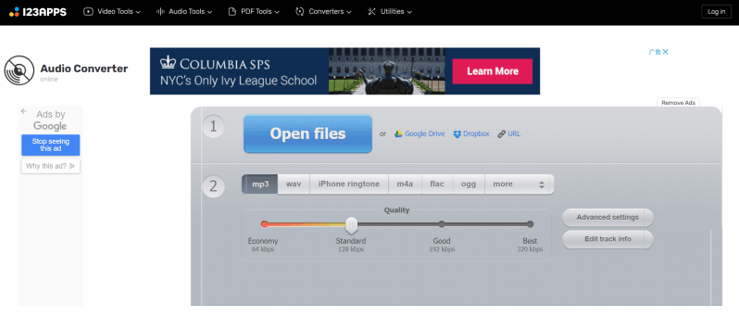
3. Zamzar
Zamzar would be the most easy-using online converter, with a clear conversion bar guiding people to process the online file conversion easily. It supports fast speed to proceed the conversion to help people get converted MP3 audiobooks within a moment. Simply take these procedures to learning the way to use Zamzar.
1. When land on the home page of Zamzar, click on the Add Files… button to upload AAX audiobooks.
2. Select an output format, like MP3 for converting the audiobooks to.
3. Tap Convert Now to proceed the AAX to MP3 conversion.
4. Download the well-converted MP3 audiobooks for storing offline.
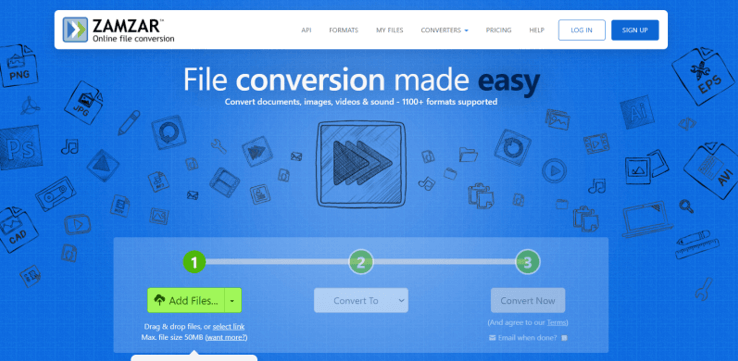
Part 5. Extra Reading: List of Some Popular Audible Audiobooks
Here are the titles of the top 10 popular Audible audiobooks you can purchase for listening.
1. Atlas of the Heart
Mapping Meaningful Connection and the Language of Human Experience
By: Brené Brown
Length: 8 hrs and 29 mins
2. Atomic Habits
An Easy & Proven Way to Build Good Habits & Break Bad Ones
By: James Clear
Length: 5 hrs and 35 mins
3. Life Force
How New Breakthroughs in Precision Medicine Can Transform the Quality of Your Life & Those You Love
By: Tony Robbins, Peter H. Diamandis, Robert Hariri
Length: 22 hrs and 50 mins
4. The Unheard
A Novel
By: Nicci French
Length: 9 hrs and 50 mins
5. House of Sky and Breath
Crescent City, Book 2
By: Sarah J. Maas
Length: 27 hrs and 42 mins
6. Will
By: Will Smith, Mark Manson
Length: 16 hrs and 16 mins
7. Greenlights
By: Matthew McConaughey
Length: 6 hrs and 42 mins
8. Sierra Six
Gray Man, Book 11
By: Mark Greaney
Length: 15 hrs and 58 mins
9. The Great Reset
Joe Biden and the Rise of Twenty-First-Century Fascism
By: Glenn Beck, Justin Trask Haskins
Length: 9 hrs and 57 mins
10. The Maid
A Novel
By: Nita Prose
Length: 9 hrs and 37 mins
Conclusion
Audible has provided a new way for us to broaden horizon and gain new knowledge. When we get AAX audiobooks, by virtue of the methods provided in this blog to convert AAX to MP3, we could even enjoy the audiobooks playback in more flexibly way. Finally, simply review this comparison table to see both the pros and cons of the mentioned methods to pick your best one.
|
Methods |
Pros |
Cons |
|
Apple Music Converter |
l Batch convert protected AAX files with 100% original quality. l Provide 10X faster performance speed. l ID3 tags and chapters information can be retained. |
l The free trial only limits 3-minute conversion for each audiobook. |
|
VideoSolo Screen Recorder |
l Control the audiobook recording in more flexible way. |
l You have to record the audiobook one-by-one. |
|
AudibleChapters |
l Freeware requires no charge for converting protected AAX files to MP3. |
l The conversion speed is slow. l It needs higher CPU to run the conversion. |
|
Online Converters |
l The services can be accessed on any device. l The conversion performance is speedy. |
l File size may be limited. They are not supported for protected AAX files conversion. |
- Ultimate Ways to Convert AAX to MP3 [Fast and Safe]
- How to Convert Audible AA Files to MP3 [Simple Ways]
- 9 Best Methods to Convert Audible to MP3 [Free/Paid]
- 8 Best Ways to Convert iTunes M4B Audiobook to MP3 Lossless
- How to Remove Audible DRM Without iTunes [5 Solutions]
- How to Play M4B Audiobooks on Android

