As is known to all, songs downloaded from Apple Music have high quality and Apple Music also has an abundant library of songs where you can listen to all kinds of songs. Some people may be wondering: I have purchased Samsung Galaxy Tab S3 and I want to transfer Apple Music songs into my Android tablet for playback, is it possible? As a matter of fact, it is possible to play Apple Music on Android platform.
Apple Music has always been accessible to Windows, Mac OS, and iOS. Apple Music was a default app fixed on iOS and Mac OS. You can also install Apple Music on your Windows PC in order to connect your iPhone to your PC to sync songs downloaded from Apple Music. As a matter of fact, Apple Music has released the Android-friendly Apple Music for Android users to download and enjoy the high-quality songs stored in Apple Music. Therefore, if you want to install Apple Music on your Android tablets such as Samsung Galaxy Tab S3, Google Pixel C, and Huawei MediaPad M3, you just have a few steps to go.
People Also Read:
• Can I Work Apple Music on Galaxy S8? Yes!• 7 Ways to Transfer iTunes Playlist to Spotify Easily
Install Apple Music on Android Tablet
Follow the steps below to install Apple Music on your Android tablet. 1. Make sure your tablet's Android system is beyond Android 4.3 or above. If the system version is too low, you can go to the setting and check for system updates. 2. Go to Google Play and search for Apple Music, click "Install" when the result turns up. 3. Wait for the installation to complete automatically after the installation is finished, you can start enjoying the high-quality songs. The Apple Music for Android is no different from the iOS version, so you have three months for free trial. After three months is up, you will have to pay for the songs you want.Play Apple Music on Android Tablet without Installing Apple Music
Maybe some will say that it is troublesome to install Apple Music on Android tablet. In addition, if you want to download songs from iTunes and transfer them into your Apple Music for Android to play, it will definitely fail, because some DRM protected songs you download from iTunes are not allowed to play on Apple Music for Android. As a result, it should be better if you have an audio converter that can convert Apple Music songs to Android-friendly MP3, FLAC, AC3, etc. It is strongly recommended to convert to MP3, as is known to all, MP3 can be played on almost all Android devices and can maintain a good quality. This problem can be solved with the help of Apple Music Converter, one of the top audio converters that can deal with Apple Music. With its intuitive user-friendly interface, you can save a lot of time spent on reading a manual. Besides, the powerful Apple Music Converter can convert your Apple Music songs into more user-friendly audio formats such as MP3, FLAC, AC3, etc. by removing the DRM fixed on those songs. In other words, it enables you to convert your Apple Music songs to MP3 or other Android-friendly audio formats without any quality loss so that you can transfer them to your Android tablet to play.How to Convert Apple Music to Android Tablet
Step 1. Download and Install
Make sure you have iTunes installed on your PC and go to Apple Music Converter download the latest version software and run the installation. After the installation is over, the software will launch by itself along with iTunes.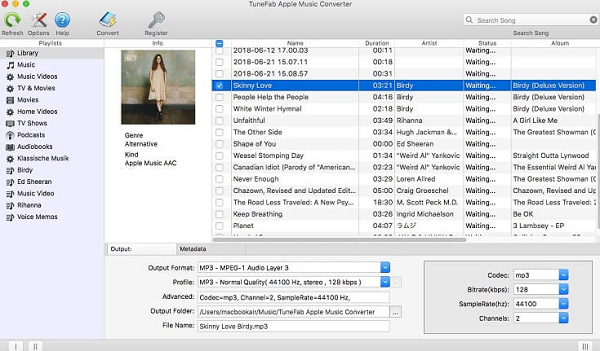
Step 2. Select Songs from iTunes
On the main interface of the software, you can choose songs you want to convert from the library of songs.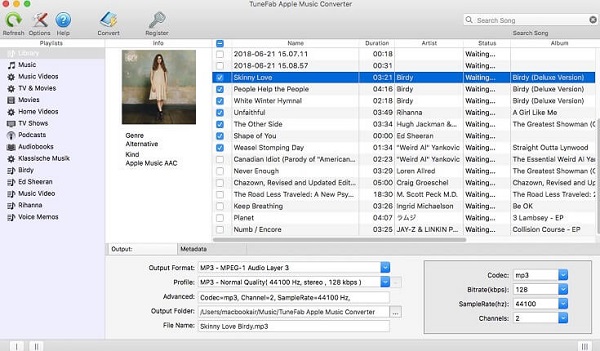
Step 3. Choose Output Format
Click the "Output Format" bar to select MP3/FLAC/AC3 as the output format in the drop-down list. MP3 is the most widely used audio format for Android devices including Android tablets like Samsung Galaxy Tab S3, Google Pixel C, and Huawei MediaPad M3.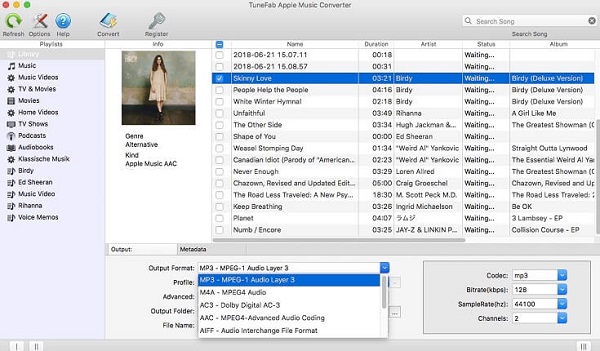
Step 4. Alter Settings with Your Preferences (Optional)
You can change the output songs' codec, bitrate, sample rate, and channels in accordance with your preferences. You can also change the output songs quality as well as the output file at the bottom. If you don't need to make any change you can just skip this step.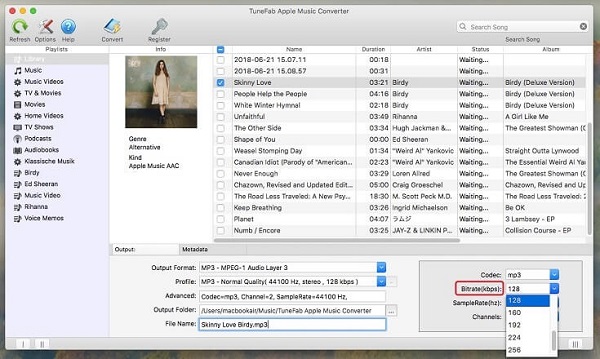
Step 5. Start Conversion
After you make sure all settings are done. You can start the conversion by clicking the button "Convert" and the conversion will finish automatically. After the conversion is finished, you will be able to transfer the converted songs into your Android tablet through USB and play them.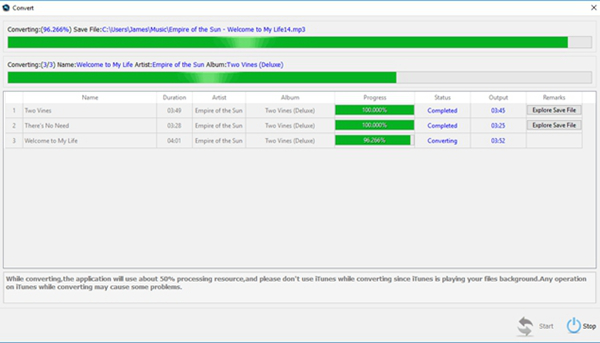 With just a few simple steps Apple Music Converter can help you play Apple Music songs on your Android tablet. Apple Music Converter can do more than this, though. It also can help you change your dull iPhone default ringtone. If you are willing to know how to make this happen, you can click how to customize your iPhone ringtone.
With just a few simple steps Apple Music Converter can help you play Apple Music songs on your Android tablet. Apple Music Converter can do more than this, though. It also can help you change your dull iPhone default ringtone. If you are willing to know how to make this happen, you can click how to customize your iPhone ringtone.

