- 1. Convert M4P music to DRM-free format then you can play M4P files on any device
- 2. MP3/M4A/AC3/MKA /AIFF/FLAC/M4R/AU formats are supported
- 3. Preserve all album information, maintain high quality of music files
- 4. High efficiency, batch files conversion, stable and safe conversion process
- 5. User-friendly interface and simple operation
People Also Read:
• Easy Four Steps to Convert iTunes Music to MP3• Special M4P Player? No Need!
Convert M4P to MP3 to Play M4P without iTunes
Step 1. Add M4P Files
First, you need to install Apple Music Converter and launch it. Meanwhile, iTunes will be automatically launched and all M4P files you purchased in iTunes will be synced to the program.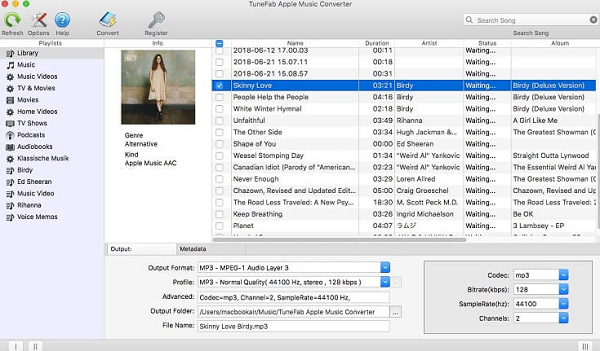
Step 2. Select MP3 as Output Format
First, select M4P files from the playlist. Second, go to "Output Format" option at bottom menu, select MP3 as the output format so that you can play M4P files with other media players.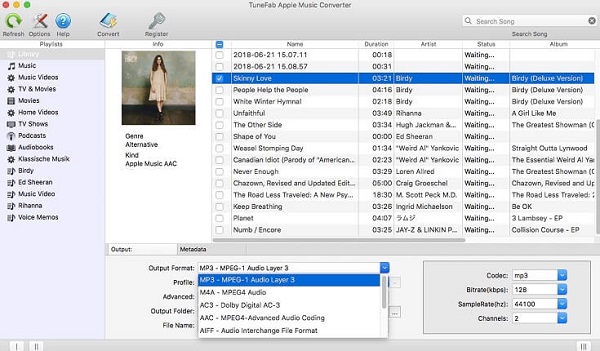
Step 3. Set Audio Preference
You can see "Options" button at upper-left of the interface. Click it then you can make the advanced setting. If you want to keep songs’ information after completely converting the files, please click "Metadata tags" at the end of choices. Note: "Metadata tags" option is only working with M4A & MP3 files.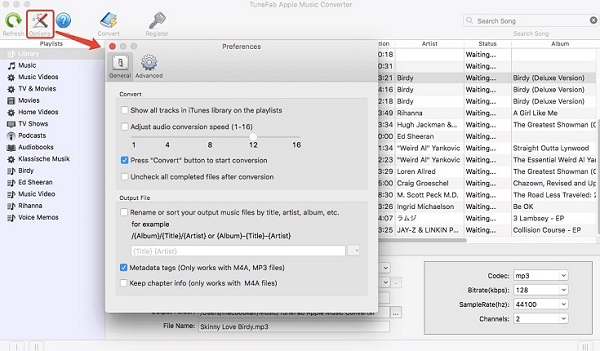
Step 4. Start M4P Files Conversion
Tap on "Convert" icon at the top optional bar then the program will start converting Apple Music tracks to MP3. After that, you can play M4P files without iTunes.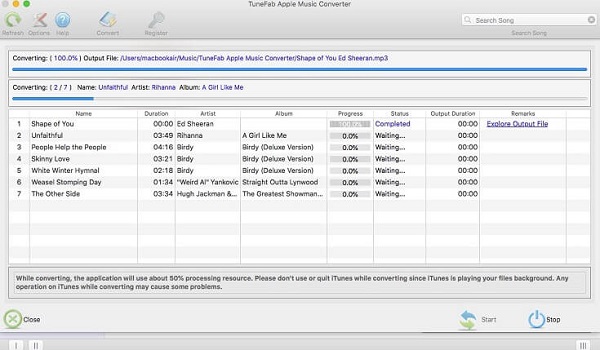 Apple Music Converter makes you easily achieve the goal of playing M4P files without iTunes through converting M4P to MP3, AIFF, FLAC or other formats. It also brings a fluent and easy converting process to you. So what are you waiting for, let’s download and experience it?
Apple Music Converter makes you easily achieve the goal of playing M4P files without iTunes through converting M4P to MP3, AIFF, FLAC or other formats. It also brings a fluent and easy converting process to you. So what are you waiting for, let’s download and experience it?

