>
resources
>
Apple Music Error 42587
Apple Music Error 42587? Here's the Fix!
LAST UPDATED: Mar. 15, 2017
"When I try to play one of my playlists on the Apple Music app, it would constantly change songs over and over again until I got a message with this error code ‘The operation could not be completed. An unknown error occurred (-42587)’, so what exactly is happening? I can’t listen to the music now. How do I fix it?"
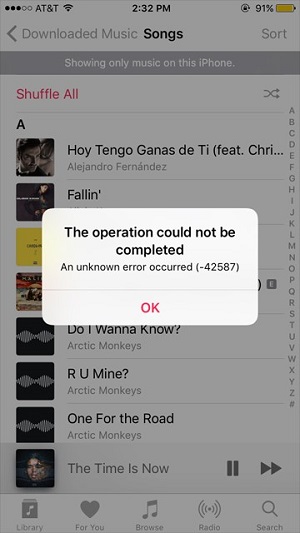 If you get an Apple Music 42587 error message, you can fix it by following these steps:
If you get an Apple Music 42587 error message, you can fix it by following these steps:
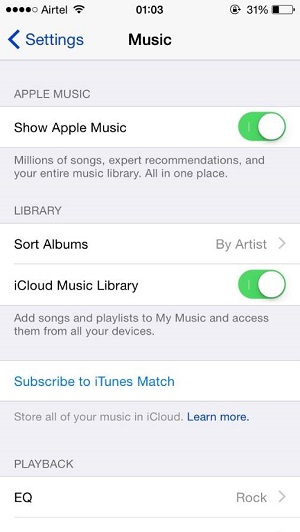 Note:
Note:
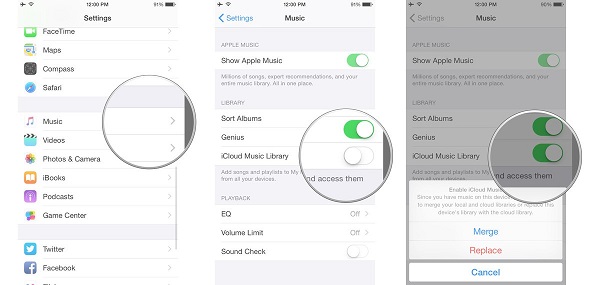
How to Fix Apple Music Error 42587?
If you've been having trouble streaming Apple Music playlists, for example, getting an error message with the error number varies like 12894, 42587 or 11800, just note that you are not alone. There's no official statement or solution provided for such an error message, but the good news is that you can simply fix the issue with just a few clicks.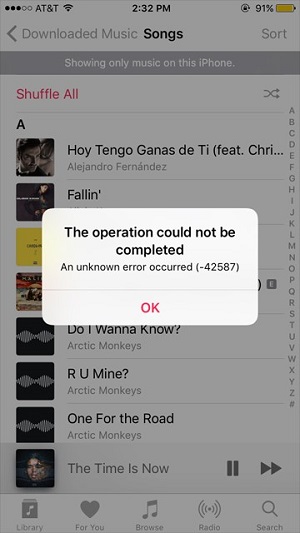 If you get an Apple Music 42587 error message, you can fix it by following these steps:
If you get an Apple Music 42587 error message, you can fix it by following these steps:
- Make sure that you have the latest version of iTunes.
- Force restart your device.
- Sign out and back into your Apple Music account.
- Then go to settings > Music and enable iCloud Music Library. Then click "Merge" when a message pops up.
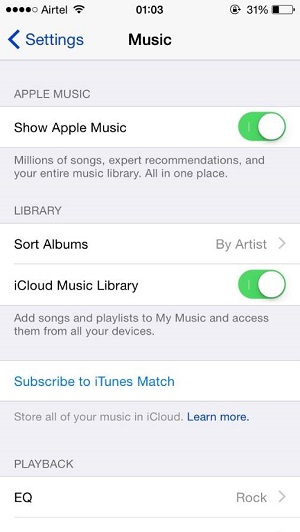 Note:
Note:
- Alternatively, you can try to reset your device. But make sure that you’ve make backup of your device data before resetting.
- If the problem remains, please contact Apple to get help.
How to Fix "iCloud Music Library can’t be enabled" Error?
If you get the error message informing that "iCloud Music Library can't be enabled" when you are trying to select "Merge" or "Replace", it means that the music that you save on your device from Apple Music won’t be available on your other iOS devices. So here is how to fix the "iCloud Music Library can’t be enabled" error:- Go to "Settings" from the Home screen and tap “Music".
- Toggle iCloud Music Library to “On”.
- Choose if you want to Replace or Merge your library.
- If you get the error again, dismiss it.
- Repeat steps 3-4 until it works.
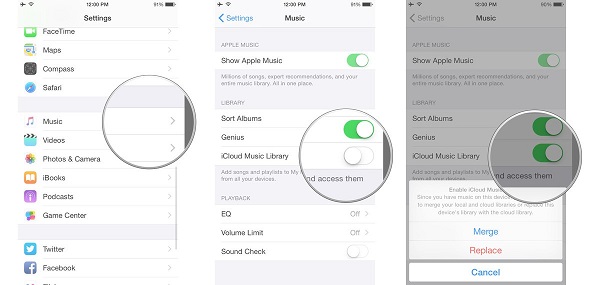
More Tips on Apple Music:
Popular Articles
- What Bitrate Does Apple Music Stream At? 256kbps
- Apple Music Vs iTunes Match: The Difference and The Relationship
- Best 5 Free DRM Removal Software for Mac 2022
- How to Cancel Apple Music Subscription
- Apple Music Device Limitation: Can I Play Apple Music on Multiple Devices
- Which is Better: Spotify or Apple Music?

