Apple has confirmed that neither iPod nano nor classic nor shuffle supports M4P. But what if you want to sync favorite M4P songs to iPod? Don't worry. We can have an alternative way.
People Also Read:
• How Do You Put Apple Music on iPod Nano?• iPod shuffle Won't Sync Apple Music songs? Problem Solved!
Why iPod Can't Support M4P
Before moving on to business,think why M4P is incompatible with iPod nano/classic/shuffle. Sometimes when users try to import Apple Music in M4P format to iPod, it'll refuse your request and pop up a dialogue box reading "Apple Music songs cannot be copied to an iPod." Frankly speaking iPods can only receive tracks bought or imported through iTunes. So question comes: why Apple music in M4P format cannot be imported to iPod?
Simply to say, the main reason is that iPod users cannot get identified to sync offline songs so as to prevent piracy. So you can only enjoy purchased iTunes or DRM-free music. However, M4P format, this special streaming format, is exactly DRM protected in an encrypted manner. At present M4P is applied to music purchased in iTunes store before 2009 and several current Apple Music songs. So why you fail to import M4P music from iTunes to iPod is because M4P as a DRM protected format cannot be recognized by iPods.
How to Import M4P File to iPod
But take it easy. There's always a way out. Naturally how to deal with M4P, or DRM protection, is the majority priority. In fact a little helper, Apple Music Converter, is into account.
Apple Music Converter is a professional converter to convert different special formats into a more available one. Here it contributes to getting rid of the DRM protection restriction and then converting the intractable M4P to other universal formats such as MP3 and M4A and so on. To top things off, this software possesses high conversion efficiency and lossless sound quality. In the following you can see a detailed instruction to guide you how to successfully transfer M4P music to iPod.
Five Guiding Steps
Step 1: Install Apple Music Converter
First you should download and install Apple Music Converter. Below are the direct download pathways for both Windows and Mac. Double click the software icon to launch it. Once you enter the main interface, your iTunes account is automatically logged in and your iTunes playlist is synced on the left side.
Step 2: Select Preferred M4P List
Go to the Library to select M4P songs you want to sync on iPod, or directly "Search" for them. Click "Refresh" option at the top menu bar if you cannot catch the designated file. You can also pay attention to selection sequence if you want this list in certain order. A friendly reminder is to select a few songs in one time as the application supports batch conversion.
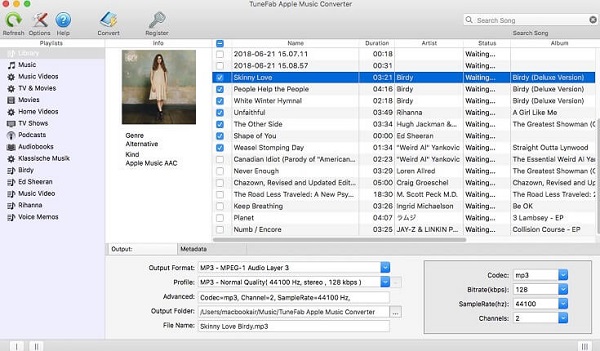
Step 3:Personalize Output Settings
Go to "Output Settings" area at the bottom of the main interface. In this part you can set up output format and output folder on your demand. Usually you can choose MP3 and M4A as output format as they're all playable on iPod. On the left side are some output parameters such as sample rate, bitrate, channel, etc. If you don't have any special request, just keep them.
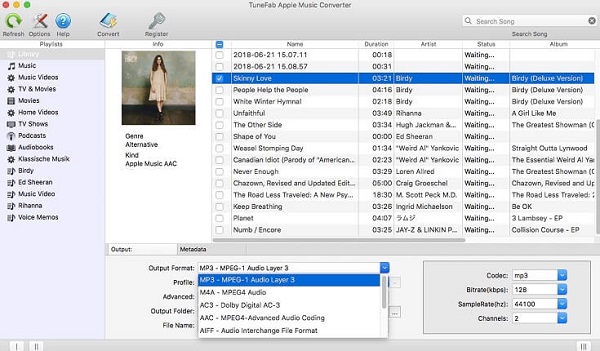
Step 4: Start Converting M4P to Other Format
Now click on "Convert" button to start convert M4P to MP3 or M4A. The conversion will be finished in a few minutes.
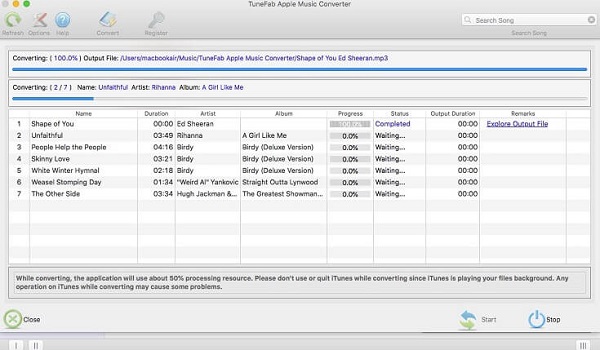
Step 5: Import Converted M4P Music to iPod
Now you can see converted M4P music in designated file. Then you can use iTunes to import these songs to iPod.
1. First you can copy the whole converted M4P file on your iTunes library on your computer. Or you can set iTunes as the default player for this converted file.
2. Connect your iPod with iTunes. Then, click "Music", choose "Sync Music", and tick “selected playlists, artists, albums, and genres".
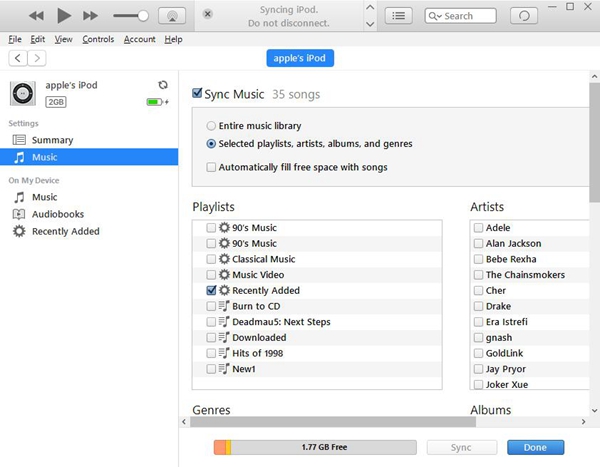
3. In "Playlists" sections, tick "Recently added", so you can directly cover songs that you've just put on iTunes library.
4. Click "Apply" and iTunes will sync the converted M4P Music to your iPod.
With the aid of Apple Music Converter, you manage to sync DRM-free M4P music from iTunes to iPod without any effort. In this way you can listen your favorite M4P music free from specific device, network (offline listening), and subscription time limit.

