"I wanted to sync my M4P songs downloaded from iTunes to my Android devices but I was prompted that my Android phone failed to play M4P files, why? Is there any method that can help me play M4P on Android?"
Yes, it's totally possible for you to play M4P on Android device, like Samsung Galaxy S8, Pixel L, Nexus 6, Huawei P10, etc. With the solution provided in this article, you can get this done with just a little effort. But before we get started, there are some preparations need to be done. For instance, you should understand the basic knowledge of M4P format and figure out what tool you can use to convert M4P to Android compatible format.
People Also Read:
• How to Play M4P Files without iTunes• Special M4P Player? No Need!
What is M4P
There is something you should know about M4P first before you start dealing with it. M4P is a file extension for a protected audio file encoded with the advanced audio codec (AAC), which is a lossy compression. M4P stands for MPEG 4 Protected (audio). The M4P file extension is used in an Apple Music song and protected by Apple's FairPlay DRM (digital rights management). Therefore, if you want to play M4P on Android the first thing you need to do is removing the protection bound with M4P.The Troubleshooting Apple Music Converter
Apple Music Converter is absolutely among the top three of music converters worldwide. With austere interface design and based on easy-to-use method, it can save you from massive troubles during the conversion progress. However, below the surface of its austere interface lies its amazing all-in-one function which enables you to remove DRM from Apple Music songs and convert them to MP3, AC3, FLAC, M4A, etc. Consequently, you are able to transfer audio files across different platforms (iOS to Android and vice versa).How to Play M4P on Android
Since lots of music formats are compatible with Android such as MP3, FLAC, etc., you just have to convert M4P files to one of them with the help of Apple Music Converter then you can transfer the converted audio files into your Android devices and play them. We strongly recommend you to convert M4P to MP3 because MP3 is widely supported by nearly all kinds of devices and it can contain better quality.How to Convert M4P to MP3 with Apple Music Converter
Step 1. Download and Install
The first thing you should do is to free download the Apple Music Converter setup and run the installation, after that, the application will open automatically.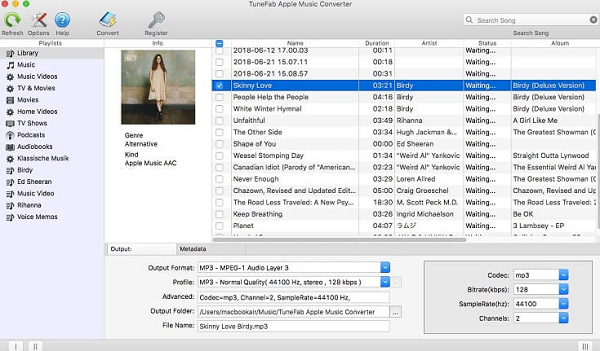
Step 2. Select iTunes Songs or Apple Music Songs You Want to Convert
Now you can choose the songs from your iTunes or Apple Music that you want to convert to play on Android. You can choose just one or you can batch select several of them.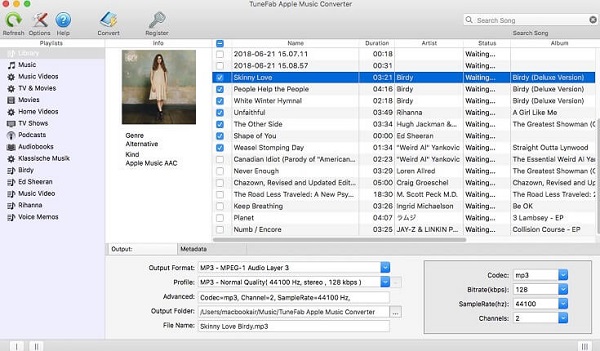
Step 3. Adjust Output Format
After you make sure all files added, you can click the drop-down list of "Output Format" and then select MP3 as the output format. You are also able to make some adjustment to the output file's codec, bitrate, sample rate and channel to meet your personal requirement.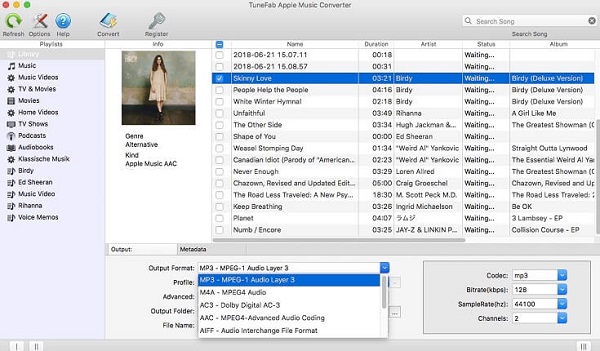
Step 4. Start Converting M4P to MP3
The last step is to click the button "Convert" and the conversion process will finish automatically. After the conversion, you can open the output file to check out the converted files and transfer them to your Android devices.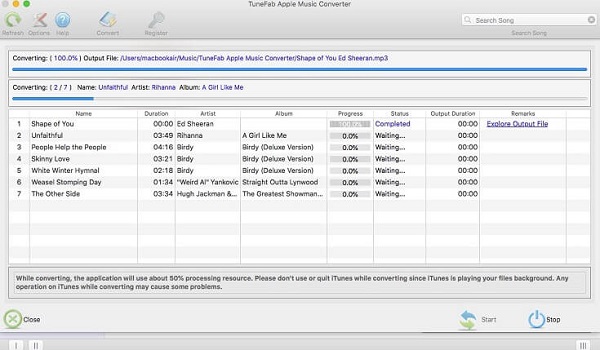 Isn't it convenient to take just four simple steps to get this troublesome thing done? Of course, you can do more with the help of Apple Music Converter. For example, you may find yourself tired of the default ringtone of your iPhone 7, so you want to set your favorite Apple Music song as a ringtone. Then you can use this program to customize your iPhone ringtone easily. Now download this program and have fun!
Isn't it convenient to take just four simple steps to get this troublesome thing done? Of course, you can do more with the help of Apple Music Converter. For example, you may find yourself tired of the default ringtone of your iPhone 7, so you want to set your favorite Apple Music song as a ringtone. Then you can use this program to customize your iPhone ringtone easily. Now download this program and have fun!

