In recent years, Apple also paid much attention on improving the Apple Watch series for letting people to enjoy more convenient services brought by the latest technologies. With Apple Watch, people can leave their mobile phones at home for doing some outdoor activities such as running, playing basketball, and so on. It will be good if you can listen to audiobooks only with Apple Watch, without connecting to an iPhone. To do this and bring you the convenience, this article will show you a user-friendly way to download and play Audible audiobooks on Apple Watch without network. You can have a look now if you need!

People Also Read:
• How to Chromecast Audible Audiobooks• A Useful Method to Play Audiobooks on Sonos Freely
Part 1. Can We Use Audible App on Apple Watch Directly?
We all know that Audible has been the largest audiobooks provider in the world. As a result, its developed app can be supported by many different systems, including Apple Music versions such as Series 7, SE, and Series 3. So, if your Apple Music has installed these watchOS systems, you can directly install Audible app to the watch for streaming the audiobooks in the platform.
If your watchOS is not upgraded to the latest watchOS system, you get two ways to play Audible audiobooks on your Apple Watch based on your personal needs.
1. You can install the latest watchOS system to your device by opening the “Watch” app on your iPhone. When the system is updated to the updated one, the Audible app can be installed to the watch for playing your saved audiobooks in the platform.

2. The other method you can use to play Audible audiobooks on Apple Watch is to download the audiobooks and transfer them to Apple Watch for saving offline to play. If you consider using this option, you need to continue to read the following part.
Part 2. How to Listen to Audible on Apple Watch Without iPhone
If you can’t install Audible app on Apple Watch, and also consider to download Audible audiobooks for transferring them to the watch for playing offline, the first thing you’ll need to do is to remove DRM from the audiobooks.
Remove DRM from Audible Audiobooks
Talking about Audible DRM removal, Apple Music Converter is the best software you can try. It provides stable performance for both Windows and Mac users to convert and download audiobooks from Audible platform to the DRM-free common digital files for managing and transferring offline conveniently.
Key Features:
• Provides common formats such as MP3, M4A, AAC, AC3, AIFF, and AU to save converted audiobooks
• Supports to unlock Apple Music, iTunes music & Audible books using one software
• Supports 10X faster speed to download music and audiobooks in quick speed
• Keeps converted audio files in lossless quality with ID3 tags & metadata information saved
Steps to Download Audible Audiobooks
Step 1. Load Audible Audiobooks in Apple Music Converter
You need to save the Audible audiobooks to iTunes Library at first. In this way, when you open Apple Music Converter, the software can automatically connect with iTunes for loading the library, letting you to directly select the Audible audiobooks to download in the “Library” of Apple Music Converter.
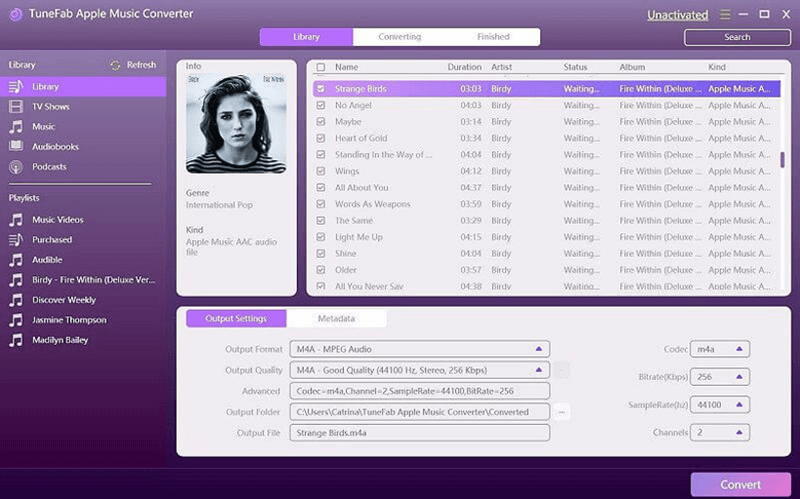
Step 2. Choose Output Format to Download Audiobooks
When you have selected the audiobooks in the above step, you can go to “Output Settings” and choose “Output Format” to download the Audible audiobooks. Here are some recommended formats you can select to save the downloaded audiobooks.
MP3: This format is supported by all devices as it is the most popular audio format today.
M4A: The conversion speed will be faster, and this format can save the audiobook chapters for you.
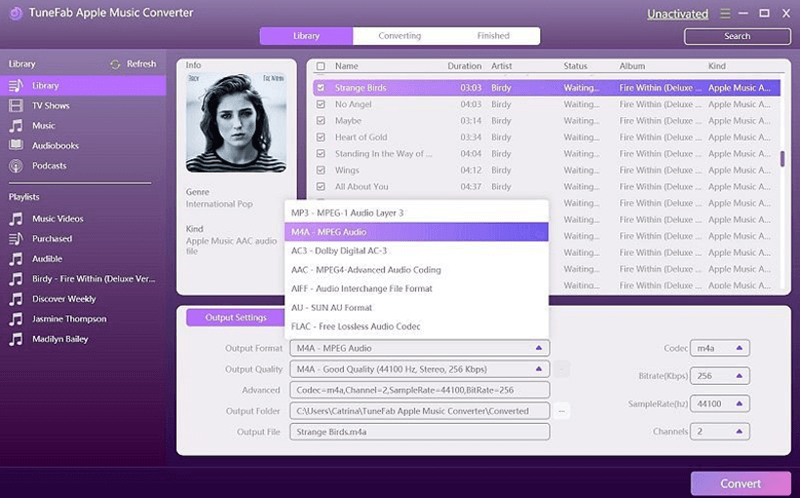
Step 3. Download Audible Audiobooks to DRM-free Files
Now you can start downloading the audiobooks to DRM-free audio files. Just press the “Convert” button and Apple Music Converter will do the rest for you.
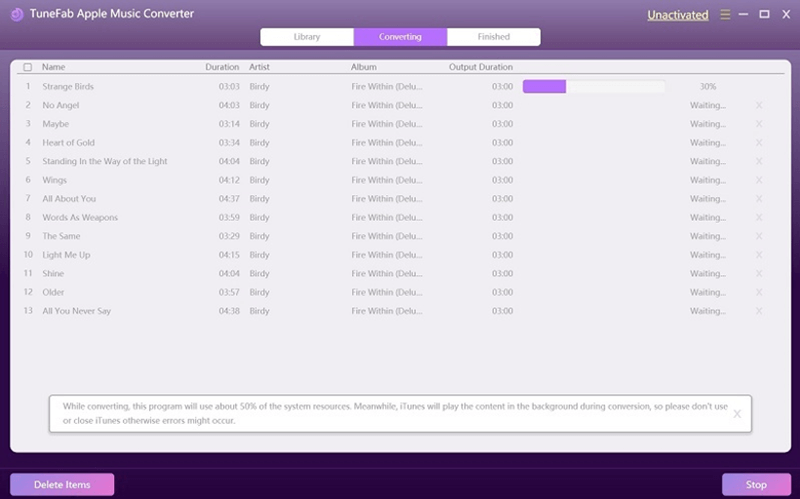
Play DRM-free Audiobooks on Apple Watch
When you get the downloaded Audible audiobooks with the help of Apple Music Converter, you can use iTunes to transfer them to your iPhone. Then open the Watch app on your iPhone and choose to “Synced Music” in the “Music” section, the audiobooks can be saved to your Apple Watch for offline playback.
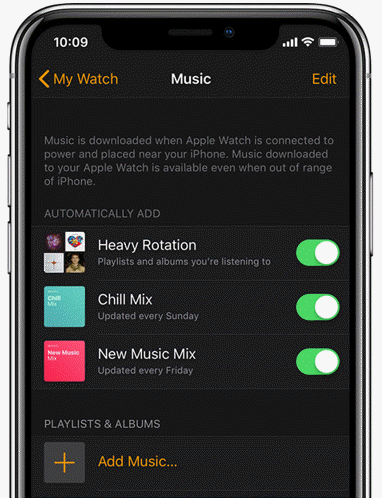
Part 3. FAQs on Sync Audible to Apple Watch
How to solve the problem of Audible app not showing up on Apple Watch?
Some people reported that the Audible app is not showing up on their Apple Watch. Actually, there are several ways they can try to solve this problem.
1. Try to reinstall the Audible app on your iPhone.
2. Turn off Apple Watch and restart it for seeing if the Audible app can show up.
3. If you are using the outdated Audible app, try updating it to the latest version.
Why I cannot see the Audiobooks on my Apple Watch after successfully synced?
When you fail to find the imported audiobooks on Apple Watch even you have made sure that they are successfully synced, you should make sure that your Apple Watch is connected to good network for loading the books. If you still cannot see them, trying to restart the watch and reopen Audible app, the audiobooks would show up this time.
What’s the solution to the error message: “Paired Apple watch is not responding”?
When you are noticed the error message: “Paired Apple watch is not responding”, you can try the provided official method to repair the Apple Watch to iPhone again:
1. Connect both of your Apple Watch and iPhone with the charges.
2. Make sure they are both connected to the same Wi-Fi too.
3. Restart Apple Watch to pair it with iPhone again, then open Audible app loading the saved audiobooks successfully.
In Conclusion
When the Audible app or Audible audiobooks can be enjoyed on Apple Watch, you can directly play the audiobooks without using your mobile phones. So, when you are doing sports or other outdoor activities, the audiobook enjoyment can be convenient. Try these two provided methods to enjoy Audible on Apple Watch now.

